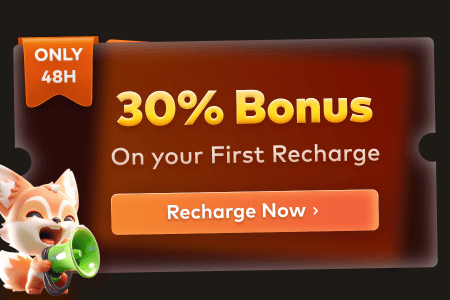The way we watch cartoons and animated videos has changed a lot. Animators had to draw every movement frame by hand in the past, which took a long time. However, it has now become faster and smoother to create with digital tools and software. A big reason for this smooth movement in cartoons, games, and videos is tweening animation that fills in the steps between two main drawings or poses.
This makes movements look natural, like a character walking or a ball rolling across the screen. It saves animators time and helps bring stories to life with less effort and more flow. Thus, this article will explain what tweening is and why it is important today. We will also share helpful tips for people working in 3D animation to improve their workflow.
Part 1. What is Tweening in Animation?
As discussed above, it is the process of creating smooth movement between two main drawings or images. These main drawings are called keyframes, and they show the start and end of a motion. In case a character jumps, one keyframe shows the beginning, and another shows the landing. Tweening adds all the frames in between, so the jump looks smooth and natural on the screen.
This process helps save time and effort because animators don’t need to draw every single frame. It works in both 2D and 3D animation, making characters and scenes move realistically. Many creators today use animation tweening software to help with this in-between frame creation process. These tools can automatically generate smooth motion by filling the gap between two main keyframes.
Part 2. Importance of Tweening in Modern Animation
Today’s animation world moves fast, with quality visuals needed for games and online videos. Tweening plays a big role in helping animators create smooth and natural motion more quickly and easily. Below, we will explore some key importance of this modern technique:
- Saves Time: Tweening reduces the need to draw each frame by hand, which saves a lot of time. Animators can focus on key poses while letting the system handle the in-between steps automatically.
- Natural Movement: Without tweening, animations may look stiff or jumpy, which makes them hard to enjoy. Tweening fills in movements, making the action look smooth and more lifelike to viewers.
- Improves Visuals: This technique even allows artists to produce quality visuals without drawing every single part of a movement. Besides, it keeps motion consistent and clean, even when used by people with basic drawing skills.
- Speeds Up Process: Tweening helps animators complete their work more quickly without lowering the quality of the animation. Moreover, it lets creators finish more content in less time, which boosts productivity.
- Modern Tools Support: Most modern programs now include tweening features to help animators save time and effort. Using tweening animation software, creators can select keyframes, and the program fills in the rest.
Part 3. Key Elements of Tweening
After exploring its importance, it is time to go through several parts that work together to create a smooth animation. Hence, before using tweening animation programs, adhere to the following points and explore the key elements involved in this method:
- Key Frames: They are the main starting and ending points of a movement or action in animation. It shows the most important poses, and everything that happens between them is created using tweening.
- Timing: This step controls how fast or slow an action happens, making it feel natural or dramatic. Good timing can make a big difference in the speed or pace of the movement between one keyframe and another.
- Spacing: It refers to how the frames are placed between keyframes to show movement clearly. When the spacing is even, motion appears smooth, while uneven spacing can add style or emotion.
- Easing: The erasing means slowing down or speeding up the movement at the beginning or end. Apart from just moving at one speed, easing adds a more natural feel to the motion.
- Arcs of Motion: Most natural movements follow curved paths rather than straight lines, called arcs of motion. Using arcs helps make movements more believable, especially when animating arms or flying objects.

Part 4. Types of Tweening in Animation
Upon exploring the key parts of tweening, it's time to look at how it's used. Tweening animation can be done in different ways depending on the type of animation being created. So, let's dive below to know the main types that are used in modern animation:
1. Traditional Tweening
It comes from the early days of hand-drawn animation in cartoons and films. Back then, senior animators would draw the keyframes, and junior artists filled in the in-between drawings. This process made motion flow smoothly between key poses, even though it was all done by hand. Although it was slow and needed many drawings, it laid the foundation for modern tweening animation.

Plus, some artists today still enjoy this style for its personal touch and detailed control of movement. However, it takes a lot of time and skill, which makes it less common in fast production. Modern creators often recreate this style using tweening software that mimics hand-drawn looks more easily.
2. 2D Tweening
Apart from the above, this is the most common method used in digital animation today. It involves moving 2D objects, shapes, or characters between two keyframes to show simple or detailed motion. Instead of redrawing each step, animators use digital tools to create in-between frames automatically. This is especially helpful in explainer videos or web animations seen on social media.

With tweening animation in 2D, even simple drawings can be brought to life using smooth motion and effects. Moreover, it works best with easing, spacing, and good timing for natural animation. The speed and flexibility of tweening software also make it easier for small teams and solo creators to work.
3. 3D Tweening
This animation type is used in movies or even games where objects move in 3D space. It allows creators to animate things like characters and vehicles in a more lifelike and complex way. In 3D tweening, the computer fills in movement from one keyframe to another with depth and direction. This tweening type needs more planning because 3D space has height, width, and depth to manage.

Furthermore, movements like spinning or turning must look smooth from different angles and lighting positions. With animation tweening software, creators can save time by automating motions that would be hard to draw. Thus, 3D tweening brings a high level of detail and realism that fits modern films, apps, and games today.
Pro Tip for 3D Animators: Improve 3D Animation Rendering Efficiency
After applying effects and tweening animation, rendering is the final step before seeing the completed work. However, rendering large projects on a personal computer can be slow and hard to manage. That’s where using an online render farm service can save time and reduce pressure on your computer. The best option available today is Fox Renderfarm, a leading cloud rendering service trusted by many global artists.

This render farm platform offers thousands of powerful rendering nodes to speed up your project. Alongside that, it even offers 24/7 customer service with quick response times, which is very important for beginners. Before purchasing the plan, you get a $25 free trial upon first registration, letting you test their service right away. Hence, it’s a smart step for animators who want more time to create and less time to wait on rendering.
Key Features
- Rendering Support: It supports both CPU and GPU rendering, which gives you more options based on your software. You can opt for what works best for your project, helping you save time and get better quality results without needing strong hardware.
- System Uptime: With 99.99% uptime, your rendering tasks won’t be interrupted, and the systems run almost all the time, no matter if you use Mac, Linux, or Windows. Thus, users can work without worrying about the service going offline when they need it the most for tight deadlines.
- API Support: Developers can also connect this cloud computing service directly to their production pipelines via APIs. This helps large teams work faster by automating tasks, as they can render multiple projects without having to upload and download manually.
- Secure File Handling: The best part is that your data is protected through ISO27001 certification. This means Fox Renderfarm follows strict rules, so you can trust that your animation files stay private and secure.
- Software Supports: Fox Renderfarm works well with tools like Blender, Maya and 3ds Max, so you don’t need to switch software to render. It supports most animation tools professionals use, which makes it easy to continue your work without issues.
Part 5. Challenges and Limitations of Tweening Animation
While tweening animation is a powerful method that saves time and effort, it also comes with a few limitations that creators need to be aware of. Below, we will discover some key challenges that help users work better with tweening software and avoid issues:
- Limited Control: A few of the tweening tools don’t provide full freedom in the way objects move. This means you are restricted in expressing creative ideas or building special animation styles.
- Complex Characters: It works well with simple shapes, but detailed characters can be hard to handle. When there are many moving parts, like arms or clothes, the software might not place them correctly, causing errors.
- Poor Results: In scenes where movement changes speed or direction suddenly, like jumps or falls, tweening can struggle. It assumes motion flows steadily, so quick shifts look weird and need extra time to fix.
- Dependence on Software: Many artists rely heavily on tweening software, but each program has its limits. Some may not support advanced features or styles, making it hard to achieve a professional look.
- Errors in Calculation: When the software calculates the movement path, it sometimes generates wrong results. This causes strange or incorrect motion that doesn’t match your scene.
Conclusion
In summary, tweening animation is a time-saving way to create smooth movements in 2D and 3D projects. This technique is used to bring stories to life with less effort and better flow, as discussed in this article. While it simplifies motion, the final step is rendering, which can slow things down. That's why using Fox Renderfarm is a smart choice, as it handles large rendering tasks and frees your computer for creativity.