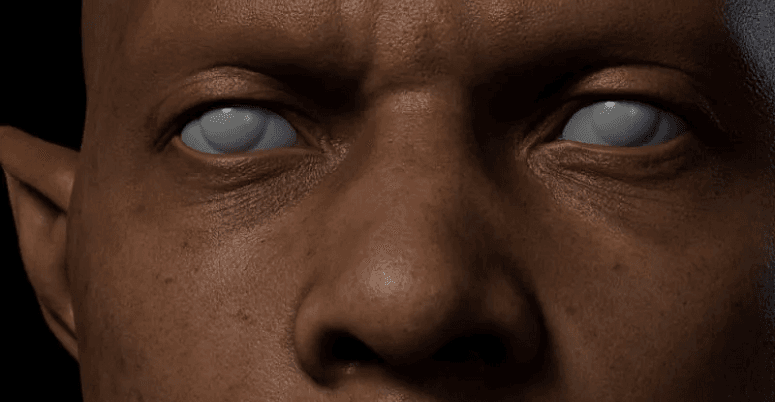Best 3D Modeling Software for Beginners: 7 Easy Picks for 2025

Learning a new technology can seem intimidating to many, but the right tool can make all the difference. For those entering the world of 3D modeling, various software now offers user-centric approaches and dynamic features that simplify the learning curve. These programs empower users to create stunning designs without requiring prior experience.
When selecting the easiest software for 3D modeling, the market is brimming with options. From designing objects and characters to crafting detailed environments, these tools provide essential features. This article highlights 7 of the easiest 3D modeling software options, helping you choose an ideal program.
Part 1. Can I Self Learn 3D Modeling?
Absolutely, doing so is not only possible but also increasingly accessible thanks to the wealth of resources available today. With dedication and the right tools, anyone can master the fundamentals and progress to advanced techniques.
Many 3D modeling software programs are designed with beginners in mind, offering tutorials and built-in guides to make the learning process smoother. Starting with the easiest program for 3D modeling can help you gain confidence. With its simplified interface and pre-designed templates, you can focus on building skills without feeling overwhelmed.
Part 2. Key Factors To Consider When Beginners Select 3D Modeler
Before you choose a program, knowing the ingredients of the best tool is essential. Selecting the right software is crucial for beginners to kickstart their creative journey effectively. Here are the key factors to consider when opting for the easiest 3D model software:
- Ease of Use: Look for software with a dynamic interface, clear menus, and beginner-friendly tools. Programs with these qualities prioritize simplicity, making them ideal for those new to 3D modeling.
- Learning Resources: Opt for software with extensive tutorials, user manuals, and community support. Access to video guides or forums can significantly accelerate your learning process.
- Features and Flexibility: While simplicity is key, ensure the software offers features that allow you to grow your skills. Hence, opt for an option that provides both beginner-friendly and advanced functionalities.
- Compatibility and File Formats: Check if the software supports common file types and integrates with other tools, ensuring effortless transitions as you expand your capabilities.
- Cost and Accessibility: Beginners may prefer free or affordable options to start. Many programs offer free versions with sufficient features for entry-level modeling.
Part 3. 7 Best 3D Modeling Software for Beginners in 2025
An array of powerful programs is available to help you select the perfect option for learning the basics while gradually advancing your skills. They combine ease of use with powerful features to give you a smooth and enjoyable start. Detailed below are 7 of the best 3D modeling software for beginners to help you select one:
1. Blender
Its versatility opens up a world of possibilities for beginners in 3D design. This open-source software combines a dynamic interface with advanced capabilities, making it an ideal choice. Its powerful suite of modeling, animation, rendering, and game development options makes it the easiest 3D modeler to opt for.

Compatibility
Linux, macOS, Windows
Key Features
- Comprehensive 3D modeling tools for creating detailed objects and environments.
- Built-in sculpting mode for intricate designs and organic shapes.
- Advanced rendering engine (Cycles) for high-quality visual outputs.
Pros
- Open-source platform with frequent updates and community support.
- Extensive online resources, including tutorials and forums.
Con
- For mastering advanced features, users face a steep learning curve.
Price
Free (Open-source)
2. Tinkercad
Beginners and educators will appreciate the dynamic approach and user-oriented outlook of this browser-based 3D modeling tool. Its drag-and-drop functionality makes Tinkercad ideal for those exploring this tech for the first time. Without the need for complex installations or high-end hardware, it offers accessibility and clean usage. This 3D modeling software for beginners is perfect for practicing simple models, prototypes, and designs.

Compatibility
Web
Key Features
- Browser-based functionality eliminates the need for downloads.
- Built-in tutorials and pre-designed shapes to jumpstart creativity.
- Integration with 3D printing services for easy prototyping.
Pros
- Perfect for beginners with zero prior experience.
- Absolutely free: no hidden costs, no premium versions.
Con
- It is not ideal for advanced users seeking professional-grade tools.
Price
Free
3. ZBrush
When it comes to high-detail 3D sculpting, its tools are exceptionally powerful. Despite its initial learning curve, users looking to generate intricate textures and detailed models will find ZBrush a robust option. This easy-to-use 3D modeling program boasts powerful sculpting functions that allow artists to create highly detailed forms of organic and inorganic subjects.

Compatibility
Windows, Mac
Key Features
- Dynamic and interactive sculpting for high levels of detail.
- Multi-resolution editing for models with varying detail levels.
- ZBrush’s proprietary “Pixols” technology for better surface detail.
Pros
- Industry-standard tool for character and creature modeling.
- Non-destructive workflow to maintain model integrity.
Con
- Expensive compared to other beginner-focused software.
Price
$49/monthly
4. Cienma 4D
Famous for its user-centric approach and comprehensive functionality, this industry-leading program is aimed at users of all skill levels. Cinema 4D offers powerful tools, from modeling and animation to character creation and rendering. These robust functions let users streamline the creative process. Its flexibility in bringing complex ideas to life makes it an easy-to-use 3D modeling software.

Compatibility
Microsoft Windows, macOS, Linux
Key Features
- Advanced animation tools, including character rigging and procedural animations.
- Powerful rendering options with integrated physical and sketch styles.
- Effortless integration with other software like Adobe After Effects.
Pros
- Known for its easy learning curve compared to other high-end software.
- Excellent integration with other creative tools, enhancing workflow.
Con
- Limited sculpting tools compared to other specialized sculpting software.
Price
$109/monthly
5. Sketchup
Offering a range of features for beginners and experienced users, this easiest 3D modeling software to use is renowned for its simplicity and versatility. Designers and artists frequently choose SketchUp to model architectural structures, furniture pieces, and outdoor landscapes. Its real-time collaboration capabilities and extensive library of pre-made models enhance the design process.

Compatibility
Windows, macOS
Key Features
- Simple drag-and-drop interface for quick model creation.
- A vast library of pre-made 3D models and textures for faster design.
- Integration with Google Earth for geo-location and contextual modeling.
Pros
- Strong community with lots of available tutorials and resources.
- Excellent for architectural and interior design modeling.
Con
- It can become sluggish with highly detailed or complex models.
Pricing Plans
- Go: $119/year
- Pro: $349/year
- Studio: $749/year
6. Autodesk Maya
Renowned in the entertainment industry, it offers a comprehensive 3D modeling and animation tools suite. For beginners seeking a powerful tool, Autodesk Maya remains a strong contender. Its robust capabilities make it the easiest program for 3D modeling. Moreover, Maya is optimal for animation, visual effects, and game development professionals.

Compatibility
Windows, macOS, and Linux
Key Features
- Extensive polygonal and NURBS modeling tools for precise design.
- Advanced character rigging and animation options for dynamic movement.
- High-quality rendering capabilities with integrated Arnold rendering.
Pros
- Industry-standard software used by professionals worldwide.
- Equipped with tools for 3D modeling, texturing, and animation.
Con
- It might require a powerful computer to avoid performance issues.
Price
$245/monthly
7. 3ds Max
A professional-grade modeling and animation software, it is known for its powerful tools. Due to its robust capabilities, 3ds Max is especially popular in industries like game development and visual effects. While it may have a steeper learning curve, this easiest software for 3D modeling is still a robust choice. It also supports a range of plugins and extensions, offering versatility and flexibility.

Compatibility
Windows
Key Features
- Polygonal and spline-based modeling for high-precision designs.
- Comprehensive animation tools, including character rigging and motion graphics.
- High-quality rendering engine (Arnold) for detailed, photorealistic output.
Pros
- Ideal for architectural and product visualization with detailed modeling tools.
- Extensive library of materials, textures, and models for efficient design.
Con
- Some tools and features are more suited to professionals than beginners.
Price
$245/monthly
Tip for Beginners: Best Way to Improve Your Rendering Efficiency
Many users often face limitations when rendering their creations, even if they opt for the easiest 3D modeler. It is usually related to local device performance, which can significantly slow down project timelines. One of the best ways to overcome these challenges is by utilizing a render farm service. Doing so allows you to access powerful cloud-based computing resources to complete rendering tasks efficiently.

Using a render farm service like Fox Renderfarm offers several advantages for improving your rendering workflow. It provides secure, easy-to-use services with a wide range of supported software and plugins. Fox Renderfarm’s flexibility and powerful capabilities can save you time and remove the constraints of your local device. A few of the key benefits associated with it are mentioned below:
- Security: Fox Renderfarm is ISO27001 certified, ensuring your project data is handled with the highest level of security.
- Ease of Use: The platform is designed with a user-based approach for multi-OS support, making it easy for beginners to upload and manage their render jobs.
- Software & Plugin Support: Supports a wide array of 3D software, including Blender, Maya, 3ds Max, Cinema 4D, Redshift, etc. ensuring compatibility with various design tools.
- High-Speed Performance: With thousands of render nodes and fast data transmission, rendering is swift, eliminating long waiting times.
- CPU & GPU Rendering: Both rendering options are available, offering flexibility and faster processing power for various rendering needs.
Conclusion
In summary, choosing the right 3D modeling software for beginners is essential to kickstart their creative journey. The tools discussed offer robust features, powerful functionalities, and a range of options to suit different needs.
Furthermore, improving rendering efficiency is crucial to meeting tight project deadlines and overcoming hardware limitations. For smoother rendering workflows, consider utilizing services like Fox Renderfarm to take your projects to the next level.
Recommended reading
Top 9 Best And Free Blender Render Farms of 2025
2024-12-30
Revealing the Techniques Behind the Production of Jibaro "Love, Death & Robots", Which Took Two Years to Draw the Storyboard
2025-02-10
Top 10 Free And Best Cloud Rendering Services in 2025
2025-03-03
Top 5 Best and Free 3d Rendering Software 2025
2025-02-10
Top 8 After Effects Render Farm Recommended of 2025
2025-02-10
Shocked! The Secret Behind Using 3D to Make 2D Animation was Revealed!
2025-02-10
Easy Cel Shading Tutorial for Cartoon in Blender Within 2 Minutes
2025-02-10
How to Render High-quality Images in Blender
2024-12-04
Partners
Previous: CGI vs. 3D Animation: A Comparative Guide
Next: 5 Best Easy 3D Animation Programs for Beginners in 2025
Interested