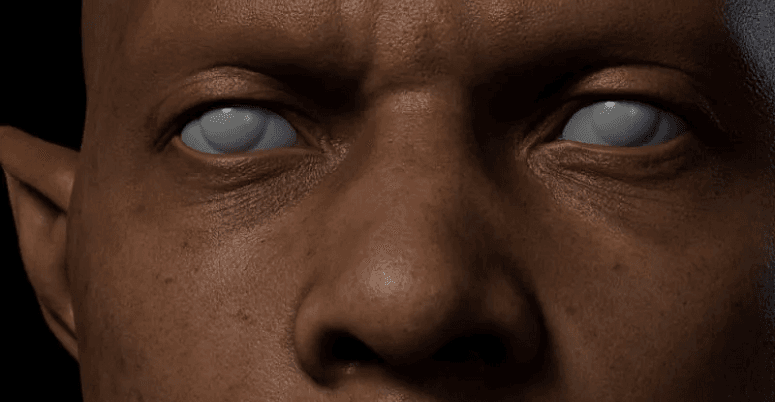Master Creativity: Learn How to Create Stunning 3D Art from Scratch

Artwork has always been a powerful way to express creativity and ideas through your effort. Apart from traditional art forms, 3D art allows creators to craft unique visuals that can be explored from multiple angles. Along with that, it offers a multidimensional experience that could engage viewers in any industry. That’s why the need for 3D art is growing as audiences seek more engaging and interactive experiences.
Although the process might seem challenging, technological advancements have made 3D artwork more accessible. So, this article will help you explore the real meaning of three-dimensional art and how you can create stunning visuals through it.
Part 1. What is 3D Art? 3D Art Definition
Before moving forward, users should first understand the real definition of 3D art. This form of art involves creating visual objects that replicate three-dimensional space by giving them depth, height, and width. Plus, it makes objects appear realistic and allows viewers to perceive them as though they exist in the physical world.
Furthermore, the creation process often starts with modeling, where an artist shapes a basic structure or object in a digital workspace. This multidimensional art transforms basic ideas into visually striking pieces that captivate viewers and serve various industries.
Part 2. What Software is Used to Create 3D Art?
After understanding the dimensional artwork, it's time to explore the top tools to create your ideas into realistic designs. Below, we will discover some software that can help you learn how to make 3D artwork effortlessly. These programs are the foundation of creating unique models, textures, and animations by enabling artists to craft detailed visuals.
1. Blender
When exploring the best tools to learn how to create 3D art, Blender stands out as a versatile and powerful option. This free software offers an array of tools for modeling, sculpting, and animation. Its advanced sculpting tools allow for detailed customization, with dynamic subdivision and textured brushes adding a naturalistic touch.

Plus, the tool’s render engine delivers realistic results with support for CPU and GPU rendering or PBR shades. These features ensure stunning visual output, which is very important for creating lifelike 3D designs. This advanced tool can also provide a procedural way to create and manipulate scenes.
2. Maya
Moving forward, Maya is another leading solution for creating stunning 3D art. This professional software by Autodesk is widely recognized for its ability to craft realistic characters and dazzling effects. Due to its advanced features, it is a favorite among animators, visual effects artists, and game developers.

Alongside that, the software powered by AI simplifies complex character deformations and speeds up tasks like animation blocking and crowd scenes. For modeling, Maya provides intuitive tools that allow artists to precisely shape intricate objects and scenes.
3. 3ds Max
While looking for the top tools, 3ds Max emerges as a powerful choice for professionals seeking to design massive worlds and intricate models. The tool expert in crafting fine-quality environments, detailed props, and visually stunning scenes. Whether you’re building gaming worlds or designing architectural visualizations, its toolset enables creators to bring their visions to life with precision.

Furthermore, the software features intuitive texturing and shading tools to allow for fine detail in every element of your designs. For those learning how to make 3D art, 3ds Max offers a range of features that enhance creativity and reduce repetitive tasks with automation tools.
4. Cinema 4D
To conclude our list, Cinema 4D is another versatile 3D software solution that blends creativity, performance, and flexibility. This tool is designed to create everything from intricate 3D artwork to dynamic simulations and professional-grade visual effects. Plus, its animation workflow is smooth, which makes it easy to bring your creations to life seamlessly.

For motion graphics enthusiasts, the comprehensive MoGraph toolkit lets users design complex animations and procedural effects. Whether you are a seasoned professional or a beginner, it provides the resources needed to turn your creative vision into reality.
Part 3. What is the Process of Creating 3D Art?
Now, you need to understand the process behind crafting such stunning visuals after exploring the definition of 3D art. This artwork involves creating multidimensional representations of objects, scenes, or characters to give them depth and realism. So, without wasting any time, let’s dive below to discover the process of creating 3D art.
1. Modeling
When discussing the process of making multidimensional art, the first important step is modeling. This is where you shape the digital structures of your objects or characters. At this point, the above-explored tools offer powerful modeling capabilities and enable precise and intricate designs. Additionally, these tools provide versatile features like polygonal modeling and spline-based modeling.
2. Sculpting
While learning how to create 3D art, mastering sculpting lets artists bring life and realism to their models by enhancing the overall quality of their designs. This step allows for adding intricate textures and shapes to your 3D models and takes the design to a more detailed level. In addition, these tools offer dynamic brushes, surface detailing, and real-time adjustments.
3. Texturing
Following the modeling and sculpting creation process, texturing also plays an important role in adding depth to your models. This step mainly involves applying surfaces, colors, and materials to the 3D art to make them more realistic. Along with that, these techniques allow you to simulate realistic surfaces like wood and metal.
4. Rigging
The next important step in creating detailed 3D artwork is rigging, where you add a skeletal structure to the model to make it move. This process involves setting up bones, joints, and control systems within the model to enable realistic movement. Additionally, it ensures that your artwork can move smoothly and believably within its environment.
5. Animation
Once the model is rigged, animation brings it to life while you learn how to create 3D art that feels dynamic and real. It involves setting keyframes, controlling motion paths, and adjusting timing to create fluid movements. You can use top animators to achieve seamless transitions, lifelike motions, and complex interactions.
6. Lighting
Afterward, lighting is another aspect you need to know when learning how to make 3D art appear realistic and visually striking. As we all know, proper lighting setups create depth or highlight important features and create moods within a scene. By adjusting intensity and lighting, artists can bring out the finest details by ensuring that every element in the 3D art is showcased perfectly.
7. Rendering
Rendering is the final step in creating 3D art, where all the above elements, like modeling and texturing, come together to produce the final output. During this stage, the software turns a digital model into a stunning and photorealistic animation.
However, rendering complex scenes can be resource-intensive, which demands high processing power. To avoid limitations based on local device performance, it’s advisable to use cloud rendering services.

Pro Tip for 3D Artists: The Best Way to Improve Rendering Efficiency
As discussed earlier, rendering is the final step, where all elements combine to produce a stunning visual output. To streamline this process without overburdening local resources, using a cloud-based service like Fox Renderfarm can make a significant difference. This tool offers a fast and secure cloud rendering solution and ensures 3D artwork can focus on their creativity without worrying about technical constraints.

Plus, it provides unmatched scalability and speed to instantly fire up thousands of rendering nodes. The service also supports both CPU and GPU rendering by catering to diverse project requirements and maximizing efficiency. Below, we will explore some more unique features and capabilities that will make Fox Renderfarm stand out in the rendering process:
- Operating System Supports: The tool’s cloud rendering service is compatible with Windows, Mac, and Linux. This flexibility allows users to seamlessly integrate the rendering service into their existing workflows, regardless of their operating system.
- API Support: It offers API support by enabling users to integrate the rendering service directly into their production pipelines. Furthermore, the service’s seamless integration facilitates automated workflows by reducing the need for manual intervention.
- Large Storage: Fox Renderfarm utilizes high-performance SSD storage, which eliminates input/output obstacles during the rendering process. This feature ensures that large files and complex scenes are processed smoothly without delays.
- Committed Service Team: The team is always available and provides prompt assistance to ensure that users can resolve issues quickly and continue their work without interruptions. It enhances the user experience and makes the rendering process smoother and more reliable.
- Support for Popular Plugins: The platform supports various popular 3D software and plugins, including 3s Max, Blender, Maya, Cinema 4D, etc. This extensive compatibility ensures that users can easily work with their preferred tools, integrating Fox Renderfarm into their existing workflows.
Conclusion
To sum up, creating 3D art is a process that combines creativity with technology to transform concepts into multidimensional visuals. The above article has already provided a detailed explanation of learning how to create 3D art effectively. However, rendering is the final and important step in finalizing the 3D model, but it uses too many local resources on your device.
When looking to make things easier for yourself, we highly recommend you use a cloud-based service like Fox Renderfarm. Its powerful features, like instant access to thousands of nodes and broad software compatibility, make it a standout solution.
Recommended reading
Top 9 Best And Free Blender Render Farms of 2025
2024-12-30
Revealing the Techniques Behind the Production of Jibaro "Love, Death & Robots", Which Took Two Years to Draw the Storyboard
2025-02-10
Top 10 Free And Best Cloud Rendering Services in 2025
2025-03-03
Top 8 After Effects Render Farm Recommended of 2025
2025-02-10
Top 5 Best and Free 3d Rendering Software 2025
2025-02-10
Shocked! The Secret Behind Using 3D to Make 2D Animation was Revealed!
2025-02-10
How to Render High-quality Images in Blender
2024-12-04
Easy Cel Shading Tutorial for Cartoon in Blender Within 2 Minutes
2025-02-10
Partners
Previous: 3D 프로젝트에 렌더 팜을 사용하는 5가지 이점
Next: CGI vs. 3D Animation: A Comparative Guide
Interested