Fox Renderfarm Blog

Creation Analysis: Using 3D to Make 2D Style Scene(1)
V-Ray for 3ds Max
The best cloud rendering services provider and 3ds Max render farm, Fox Renderfarm will share with you a tutorial of using 3D to make 2D style scene.In this case, we show the use of 3ds Max to create 2D animated movie-style scenes and will focus on explaining the Makoto Shinkai-style picture performance. From his animation works, we can feel a strong personal style, exquisite light, and shadow applications, strong light and dark contrast and gorgeous colors are the biggest features of his works, these features make his works look more real. Reference material from Makoto Shinkai’s animated film "Koto no ha no niwa".Some pictures material comes from the 2D animated film "Koto no ha no niwa", and some screenshots are found for reference.The whole idea:Composition layout and lighting testMaterial adjustment and rendering settingsUse of channelsColor comparison and synthesisComposition layout and lighting testIt is very important to make scene lights in this style, often in small details, such as the bright and dark junction of very bright objects, reflections in small details, the color gradient of objects under the influence of light, and the objects interspersing and blocking, the resulting changes in light are all things we need to pay attention to. Every time I watch an animation, I am always moved by these nuances. The models used in this tutorial are very simple. When doing interior scenes, it is often to build a simple BOX first and modify the approximate shape to test the lights to see if they meet the expectations. But when making, it is better to have an imaginary picture first, so that you can judge whether you have achieved the desired effect when you are done, but you must know what kind of effect you want before you do it.This is a scene from the animated movie "Koto no ha no niwa", which is real in Shinjuku Gyoen Park, Japan. What I want to do now is to make the 2D animation feel with 3D. First, use a simple model to determine the main pavilion. And the location of the surrounding trees, place the camera, as the picture shows:Then we can see through the original animation that the light is shining from the bottom left corner.Here, a standard target parallel light is used as the main light source. The angle of light and the attenuation range of the illuminated area are adjusted. The shadow length and direction of the trees are observed and adjusted to a suitable position. Adjust the UVW in the shadow parameters to blur the tree projection to make it unreal. Open the environment and effects panel, add a VRaySky map to the environment map, drag it to the material panel by example, check the first column, pick the target parallel light in the scene, and set the map light intensity to 0.03. You will get a sky environment that matches the scene lighting, making the rendering more realistic.A high light and dark contrast picture is needed here, so no ambient light is used in this scene. In addition, a VRayLight was created in the direction of the light to simulate a small range of strong sunlight. It can produce more intense light and shade. The parameter settings are the shape of the light is spherical, the intensity is 200, the color is warm, and the light is not visible.Open GI and test the lighting effect, as follows:After the lights are almost well, we start to refine the scene, and finally, it looks like this:In order to simulate the feeling of the rainy season in the original animation, I used the 3ds Max particle system to simulate some raindrops, created a standard particle flow source, and added a random rotation to make the raindrops have some random changes.I also used the MultiScatter plugin to plant some grass.Material adjustment and rendering settingsIn terms of materials, I will focus on the material of the pavilion and the surface of the water. The material of the pavilion must be rendered wet and wet. Because the scene is rainy, I chose mirror high reflection on the material. I did not check Fresnel. The top will be completely reflected in the surrounding trees, plus the projection of the tree occlusion to get a similar effect.The water surface did not make it reflect the sky and clouds like the original painting, but chose a green that matches the scene, as shown in the following figure:The material of water is as follows:Next, we can adjust the rendering parameters. Anti-aliasing uses Catmull-Rom with a certain sharpening effect, which can make the details of the trees richer. Turn on the reflection environment. A VRayHDRI map is added to the reflection environment. The exposure selection is the last one. The term Reinhard mixed exposure is similar to the combination of exponential exposure and linear exposure. Set the blend value to 0.7.VRayHDRI is displayed as a sphere with an intensity of 4.Using the VRayHDRI map can increase the reflection details of some scenes. Turn on the GI and use the Irradiance Map for the first bounce. The first bounce is the first global light calculation for the direct light. The second bounce uses the Light Cache. Actual calculation, turn on display calculation phase. As the picture shows:Open the rollout of the light cache, set the light subdivision to 1500, andcheck the options in the figure.The rendering effect is as follows:Now please follow the best CPU &x26; GPU render farm and cloud rendering services provider to our next part: Creation Analysis: Using 3D to Make 2D Style Scene(2).

Creation Analysis: Using 3D to Make 2D Style Scene(2)
V-Ray for 3ds Max
As the leading cloud rendering services provider and GPU &x26; CPU render farm, Fox Renderfarm is here to continue to share with you how to make 2D scene with 3D.Creation Analysis: Using 3D to Make 2D Style Scene(1)In this article, we still show the use of 3ds Max to create 2D animated movie-style scenes and will focus on explaining the Makoto Shinkai-style picture performance.The use of channelsWhen rendering into a map, we need to add some channels to the rendering elements to help us post-process the scene. I added VRGI channels, VR lighting channels, VR reflection channels, VR shadow channels, VR highlight channels, and Z channel. The Z channel needs to test the distance of the camera in advance. It can be measured directly with a tape measure, or the camera's ambient range display can be turned on. The rendering results are as follows:Adjust the color and compositionIn the last step of color processing, you must first have a clear understanding of the overall picture effect processing ideas. Let's analyze the original picture of Makoto Shinkai first. "Koto no ha no niwa" uses the delicate design and delicate application of color elements to enhance the overall expression of the work. In the picture, the author uses a variety of green and gray with different purity and brightness. Multi-tones such as blue, white, and white are painted and painted. The crystal clear and colorful colors contrast with each other, forming the vivid art style of the film. The courtyard scene uses high-purity dark green forest leaves as the main thing, and the dark parts are generally biased to cool gray, so we must focus on these factors in the post-processing.Select the color of the GI channel and the reflection channel for the superposition method, and select the soft light for the superposition method of the light channel. Adjust the opacity of the screen overlay according to the picture conditions. The Z channel is reserved, and then the center of the picture is brightened with warm colors. The colored sky map gives the original image a soft light overlay. The opacity is set to 50% to make the picture breathable. Then adjust the color balance, saturation, and curve of the overall picture to improve the overall color purity and contrast of the picture. Warm color filter, as shown below:Next, use the Z channel to create the blue fog effect in the dark part at the top of the screen. Display the Z channel separately, adjust the color level to make the black and white obvious. Then, in the RGB channel, Ctrl + left mouse button to select the white selection area. One layer, fill it with blue-gray, and adjust the opacity as shown:Create a new layer, use the radial gradient in the gradient to make a rainbow in the upper left corner, wipe out the desired shape, and then add a Gaussian blur to give the rainbow a foggy feel.Next, create a soft light effect for the overall screen. Ctrl + Alt + Shift + E stamps all visible layers duplicates one layer and uses Image-Adjust- Threshold to change the image to black and white. Similarly, select the white part of the selection, Ctrl + J duplicates one layer, uses soft light for the superposition method, and gives a Gaussian blur with a value of 10, so that you can get a soft light effect that enhances the bright part of the overall picture, adding a depth of field effect, and the final effect is shown in the figure:Fox Renderfarm hopes it will be of some help to you. It is well known that Fox Renderfarm is an excellent cloud rendering services provider in the CG world, so if you need to find a 3ds Max render farm, why not try Fox Renderfarm, which is offering a free $25 trial for new users? Thanks for reading!

Rainy Scene Performance of Building Exterior
V-Ray for 3ds Max
The best cloud rendering services provider and GPU &x26; CPU render farm, Fox Renderfarm will share with you a good 3D tutorial to make rainy scene.This is a rainy scene performance of building exterior, from 3D artist Han Shilin. The software used is SketchUp, 3ds Max, V-Ray for 3ds Max, Photoshop, and Substance Painter, etc.How to be "realistic"?"Realism" doesn't just give each material a very accurate parameter that can be applied to any environment, so that it can render a very realistic effect. It also refers to realistic performance = according to your own visual experience, controlling parameters to make the map in line with expectations.The difference between the two understandings is that the former has no control and expectation of the final result, and is based on the idea that "parameters are correct.".ReferenceThe reference picture is very important, this is an expectation of the final effect, such as light and shadow, atmosphere, composition. And it is recommended to combine all the reference pictures into one plate.In order to show a sense of tranquility and quietness, a darker, rainy weather was set. The architectural details of this scene are not many, the atmosphere of light and the treatment of the ground part are very important.ModelingGrasshopper makes the appearance, imports SketchUp to make the main body of the building, and then imports into 3ds Max, and rendered with V-Ray. The process is very simple.The important thing is to do a good job of layering, otherwise, it will become more troublesome when importing into 3ds Max.As for the composition, a very low angle was used, as much as possible to expose the ground material and the wider sky.TextureThe main body of the building is far away from the lens, so only ordinary materials are needed, and the texture of the materials can be maintained. Taking the skin material as an example, the rest of the building materials are very basic.Sidewalk and road eaves: indoor concrete texture package, because there will be a lot of dirt in the outdoor scene, so the concrete texture and the dirt texture are mixed together. The area in the close shot is relatively small, so the repeatability of the material is serious. Since it is a rainy scene, the roughness value is also very low.PS. The main building can be modeled in SketchUp and then imported into 3ds Max. The environment and settings of the scene are best created with 3ds Max because the SketchUp model will have some problems when imported into 3ds Max, such as the UV will be messed up.Performance details (Substance Painter draws some textures)From the perspective of the camera, the pavement greatly affects the picture, so its material is very important. You need to import this pavement into Substance to draw textures.Import the mesh file that needs to draw textures into Substance Painter.Remember to turn off the channels other than the natural color when drawing the natural color map. After drawing the natural color map, create a new layer and draw the bump.Then you can add some standing water to both sides of the road.There are many ways to draw. One of the simpler methods is to add a material to adjust a very flat height and then apply it several times with a dirt brush to get a better random effect. Because what to do is a rainy scene, there is no wet feeling. So adjust the level of the roughness layer.One thing to note is that if you want to get the same effect in 3ds Max as in Substance Painter when importing the texture, adjust the blur to 0.2. For sharper effects, lower it. In addition, the imported map gamma needs to pay attention to, the map color of the natural color is selected automatically, and the rest are all 1.0.Then it is relatively simple work and found some model-rich scenes from Evermotion's model library.Such as the middle and lower left cars. After that, I used V-Ray rendering in 3ds Max, and finally adjusted it in Photoshop.Fox Renderfarm hopes it will be of some help to you. It is well known that Fox Renderfarm is an excellent cloud rendering services provider in the CG world, so if you need to find a render farm, why not try Fox Renderfarm, which is offering a free $25 trial for new users? Thanks for reading!
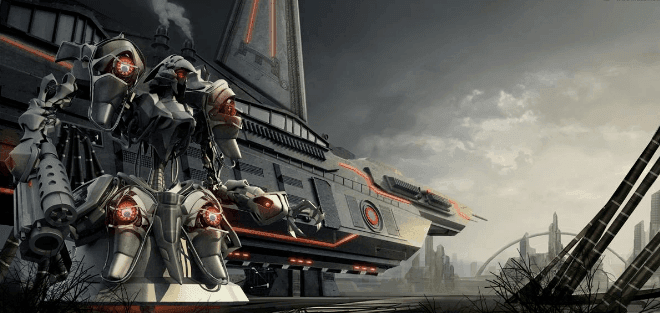
3ds Max Tutorials: Making a Sci-fi Scene in 3ds Max (1)
V-Ray for 3ds Max
Your powerful CPU &x26; GPU cloud rendering services and TPN-Accredited cloud render farm, Fox Renderfarm still shares with you the 3ds Max tutorial. In this tutorial, I conceived a sci-fi style scene, and named it "Fortress".IntroductionBefore I started production, I just made a preliminary idea. Because I didn't have too much time to create, I didn't draw a conceptual drawing. I just made a model while conceiving, so it took some time for the model to determine the final form. In the end, I rearranged it before finally making all the models.The first thing I made was the head model of the robot. This model refers to the works of other artists. I defined the function of this robot as combat, so I changed its right hand to a firearm. The left and right are changed to claws according to the need to grasp things. In order to highlight the bright spots on the body, several red lights have been added.After the building behind the robot is made, the composition problem needs to be considered. I prefer the wide composition. Originally, I didn't plan to place a spaceship behind the robot but made a large-scale crawler machine that walks on the ground.However, I tried placing the composition in the lens, and after several attempts, I was not satisfied with the result. Later I thought of another method. I drew a diagonal line from the upper left corner to the lower right corner of the screen. The triangle in the upper right corner of the screen would be empty, and the composition on the left would be very crowded and the scene elements would appear impenetrable. So I referred to a conceptual drawing drawn by Mr. Sebastien Larroude, removed the track of the second main body, and added a sail to turn it into a spaceship. In this way, the composition in the camera becomes a stable triangle.LightingAfter the composition is determined, it is the lighting work. In this project, I use the V-ray renderer for lighting and rendering. V-ray is very easy to use and can save money. I think it is very suitable for this project.The main light source I use is the V-Ray sun in the V-ray rendering plug-in. The V-Ray sun can simulate the real sunlight effect. At the same time, I use the V-Rsky texture lighting method here and use the dome to simulate the skylight and form a more realistic shadow. They are the different effects produced by ordinary spotlights and V-Ray light.The parameters of V****RaySun are very simple. What needs attention is the light intensity. It is recommended to use V****RayPhysicalCamera when using V****Ray Sun. If you use MaxCamera, it is best to change the Intensity multiplier to a small value. The size of the size multiplier area reflects the intensity of the sun's direct illumination range. The smaller the value, the smaller the straight-line light shadow range. On the contrary, the larger the shadow range, its the numerical unit is set according to the scene size.The parameters of the V-Ray Sun are as follows.The most important part of lighting is that the colors of the cold light source and the warm light source complement each other. For example, when making some relatively large scenes, the foreground and the background need to be separated, and the more we separate, the stronger the sense of perspective. A reasonable main light source will be the key to success. So in this step, we need to repeatedly test the rendering results.Now please follow the best CPU &x26; GPU cloud rendering service and TPN-Accredited render farm to our next part: 3ds Max Tutorials: Making a Sci-fi Scene in 3ds Max (2).

3ds Max Tutorials: Making a Sci-fi Scene in 3ds Max (2)
V-Ray for 3ds Max
Continue the 3ds Max Tutorials: Making a Sci-fi Scene in 3ds Max (1), the fastest GPU and CPU cloud rendering services provider and TPN-Accredited render farm, Fox Renderfarm still share with you the part of texturing and rendering in making a Sci-fi scene.TexturingMaking textures is the most interesting part of the work, but realistic textures are also the most difficult to make. Understanding the texture we want to make is the first thing to do. The more common items in life, the more troublesome it is to make. So it is very important to find a reasonable reference.For this project, I used the V-Ray shader to set the material. First of all, I chose the V-Ray Mtl material type, paying attention to the highlight setting.For the metal material setting, first, add a texture to the diffuse, reflect the falloff to simulate Fresnel, and fine-tune the color in the curve and falloff parameters.Because of the difference in metal texture, the robot's metal texture drawing has been slightly adjusted. For example, the metal texture of this robot is divided into three types, and their highlights will be somewhat different. I have used the Reflect glossiness adjustment in V-Ray Mtl.RenderingWhen the model, textures, and lights are all made, we can start rendering. As a 3D artist, rendering time is an issue that cannot be ignored. The rendering of this project uses layered rendering, which facilitates the post-processing of files and also speeds up rendering time, but the downside is that the lighting is not well controlled. If the lighting is adjusted, many files need to be re-rendered.As for the production of CG scenes, it is crucial to the tone and atmosphere of the whole scene. Whether we can grasp the overall picture feeling is the key to the success or failure of creating CG scenes. The atmosphere can be created by adding special effects such as atmosphere, and the adjustment of the overall color of the picture is often achieved through color correction. There are two commonly used color correction methods, one is to directly color correct in 3ds Max, and the other is to color correct in PHOTOSHOP. I personally prefer to use PHOTOSHOP.After the 3ds Max rendering work is completed, it is now the work of entering PHOTOSHOP, we need to further add details to the picture.I adjusted the color, brightness, saturation, etc. to make the picture look more comfortable. Next, add details to the picture, including weeds, smoke, light-emitting energy bars, etc. I made a variety of attempts but finally chose red.The final adjustment was the background. I wanted to add a distant city to the background, so I used 3ds Max to build a simple background city, then rendered it into PHOTOSHOP, and directly found some image materials to superimpose on it.The next step is to add a distant city to the screen. Because it is a faraway view, the city can quickly create a few boxes in Max, and then roughly render it, import it into PHOTOSHOP, and find the material to be directly superimposed on it. This saves the time to show the UV texture.Finally, I want to add some clouds to the sky to make it look more natural. I used a brush to paint the clouds in PHOTOSHOP.Fox Renderfarm hopes it will be of some help to you. As you know, Fox Renderfarm is an excellent cloud rendering farm in the CG world, so if you need to find a render farm, why not try Fox Renderfarm, which is offering a free $25 trial for new users? Thanks for reading!
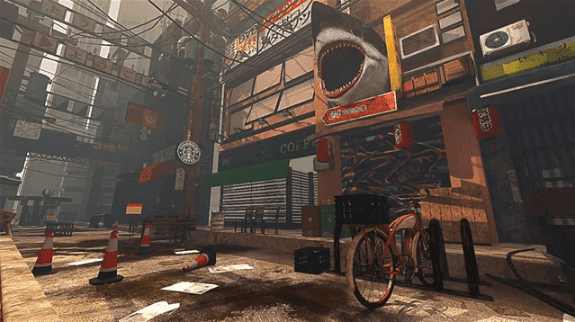
Making a Japanese-style Scene in 3ds Max(2)
3ds Max Tutorials
Continue the Making a Japanese-style Scene in 3ds Max(1), the fastest GPU and CPU cloud rendering services provider and render farm, Fox Renderfarm still share with you how to create a Japanese-Style Scene in 3ds Max.High-polyAfter the mid-poly is finished, some models with very few details, such as lanterns, can be converted into high-poly models with threading. When adding threads, be careful not to damage the original model structure. And some models with a lot of details, such as shark heads and wooden boxes, must be carved with Zbrush.Let's take shark head and plank as examples.Shark headThe first step is to divide the shark head into two parts, head and teeth. The shark head is made in Zbrush. Because the head part is biological, we must always pay attention to the exact proportion of the model when carving. On this basis, some details such as scratches and damage are described.The part of the teeth is done in 3ds Max. First, reduce the surface of the shark head carved by Zbrush and import it into 3ds Max to determine the position of the teeth. Making teeth in 3ds Max is conducive to the placement and can better reflect the sense of dislocation of the teeth. Then, after adding the lines, adjust the details of the tooth surface in ZbrushFinally, the two are combined to complete the high-poly.BoardFirst split the wood from the scene, add a number of line segments to each board in 3ds Max, and pay attention to the segmentation. Then import the segmented wooden board into Zbrush, refer to the wood pictures collected on the Internet, and carve the details of the board, and use some wood brushes to reflect the feeling of bumps on the damaged surface of the board. In Zbrush, the strength of the brush can be increased appropriately, because the broken details will be reduced when the normals are baked.Low polyThe low poly is used to match the high poly for baking, so part of the low mold can be directly adjusted and manufactured in the 3ds Max. It should be noted that some concave and convex structures can be made by baking, so these structures can be directly deleted in the middle poly. And delete all the lines that have no effect on the structure, which is the largest reduction in the number of model faces. Part of the sculpted model needs to be reduced in Zbrush or topology with TopoGun.It should be emphasized here that the low model should be carefully checked for problems with the model, such as no overlapping points or surfaces, and multilateral problems.Normal bakingThe baking of normals takes wooden boards as an example, and the tool used in Substance Painter. First, match the high and low modes in 3ds Max. The high and low modes can be created in different layers, and then use the 3ds Max automatic naming function to name the high and low modes separately, and modify the naming so that the high and low modes correspond to each other. After changing the name, export the model to obj. Note that the name of the exported model file also corresponds to the name in 3ds Max.Then import the low poly model into Substance Painter, and use the following five steps to bake the normals.Click the baking model textureAdjust the resolutionAdjust the expanded boundary valueIdentify the position of high modeAdjust the matching method to follow the model nameFinally, export the normal map and paste it on the low model to complete the production of the board.
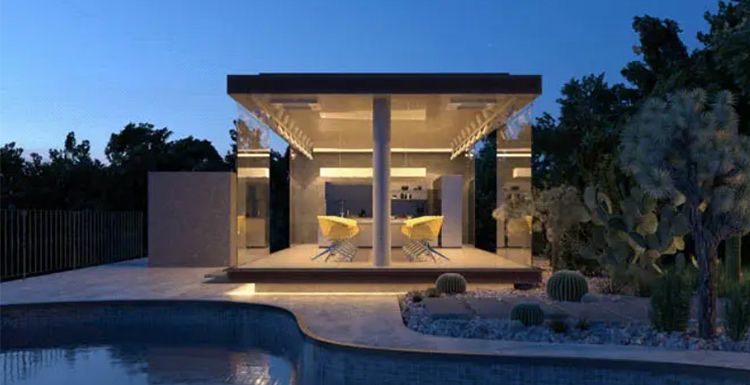
3ds Max Tutorial: Analysis of Building Rendering in Dusk
V-Ray for 3ds Max
Fox Renderfarm, as a leading archive render farm and cloud rendering services provider, brings to you the analysis of architectural renderings at dusk made with 3ds Max and V-Ray. An outstanding works include two aspects: one is the picture effect, including color matching and composition of the picture. This is the key, as well as professional knowledge and photography skills, and the level of appreciation of photographic works. Another aspect is technology, which can use various tools. This is extremely critical. You must fully understand what to do and how to do it. If you can balance these two aspects well, you can make effective worksSoftware used3ds Max, V-Ray, Solid Rocks, Forest Pack Pro, Siger Shaders, Photoshop Cs6, Red Giant Magic Bullet and Nik Software.Reference pictureBefore the production of the artwork, the key step is to find the correct reference photos, prepare the reference for the future atmosphere, lighting and post-production, and try to approximate the reference photos.Basic SettingsLinear Workflow is a highly recommended way of working, the basic settings are shown in the figure,ModelingAll models are based on flat design drawings. The basic model of this figure is made using Autocad and then imported into 3ds Max. The details after that are added based on your own imagination without any reference.The terrain and surrounding environment are modeled using Forest Pack Pro, which can make stones, grass, and trees with a random and natural feel. The plants on the side of the building should be arranged according to the layout indicated in the drawings of the landscape design.Materials and texturingAll textures in the scene use the Siger material as the base texture. Based on this texture, the texture effect is made according to the needs of the project. Keep the texture as simple as possible, using only some basic channels, such as Diffuse Map, Specular Map, Bump Map, etc. It is produced according to the reference in the reference. Using the texture library is a time-saving method. You don't need to spend a lot of time to make each texture from beginning to end. You can make some adjustments on the basis of the texture library to meet the requirements of the project.The material of the swimming pool is a little tricky in refraction on the water surface, and the final result is very close to the reference picture.LightingHDRI lighting technology is one of the very useful ways to achieve real effects, which can get very realistic and accurate lighting effects. When setting the position of the main light source sun, you can have several options, place it on one side, use warm colors, and then set a transition light source from warm to cold and light to dark. This transition light source can give with a more natural effect on the picture, the light won't appear too flat.In terms of outdoor light sources, the Dome light plus HDRI method uses Peter Guthrie's PG SKIES 2028 for the texture, and the indoor light uses a standard Target combined with V-Ray shadows and V-Ray surface light to match the IES. The small downlight on the ceiling uses V-Ray light to simulate the feel of a light bulb.RenderingThis part is a bottleneck for many people. How to set a set of effective parameters? A very old but extremely useful plugin for Solid rocks is used here. Solid Rocks has a very useful set of V-Ray parameters. The interface is very simple. As long as you know V-Ray, you can understand it. Basically it covers all the parameters needed. It is very convenient and quick to use. For those who are not interested in going deeper V-Ray's parameters are very suitable for those who influence the rendering process behind the scenes. Here are the very basic parameters.In V-Ray Elements, it is required to be able to control some effects such as light and dark contrast, reflection and refraction, etc. The V-Ray Raw Global Illumination channel has been added for better post-control. Finally, if you want the effect to be realistic, especially if your local machine fails to meet the rendering hardware requirements, often when the machine crashes, it is recommended that you use a cloud rendering services to render.Post-productionThe beginning of a work starts from the post-production period, and the earliest reference picture found determines the effect of the final artwork.In the post-production processing, try to keep everything simple, use the V-Ray Raw Global Illumination channel, change the layer to Hue / Saturation overlay mode, and adjust it to indoor without exposure. Then add some texture on the left cement floor.So far, everything has been made with 3ds Max and V-Ray. If you need to adjust the color, you can use the Selective Color adjustment layer, because only this layer can make every color in the scene controllable. The principle is keep the effect of the transition light in the scene, because the four colors in this layer basically cover all the colors in the scene, so this provides the flexibility of color control of this scene, which can well harmonize various colors and tones.The color balance is changeable, so a good reference picture is necessary, as long as you try to imitate the effect in that photo, the trick is actually to find a photo close to the existing rendering effect as a reference, so for post-processing the process is relatively easy.You can also use Hue / Saturation or Curves with this Selective Color adjustment layer.Observe the artwork with your own eyes and make adjustments, such as the halo of the light bulb, you can simply draw a halo around the light bulb to simulate the temperature of the light bulb (the light bulb has no color, only the temperature). This halo can be made a little bit The feeling of exposure.There are two main plugins used in the final step: Magic Bullet Photolooks and Nik Software. The main purpose is to better integrate the adjustments made before, so that the colors, brightness, saturation and saturation in the picture are more natural.As a night scene, you must be aware of the characteristics of the light at night. In photography technology, you need to reduce the shutter speed to get more light through the lens, and observe more photographic works to simulate the characteristics of such photos to achieve realistic effects.Because real photos do not have anti-aliasing, you can use Analog Efex Pro 2 to simulate some graininess and do a little blurring, so that the picture will look more like a real photo and more natural.Hue is a difficult topic to define. It is definitely wrong in real photography, but in the post-production of PS adjustment, this hue technology is used everywhere because the human eye is seeing a picture with a color tone. Unconscious people will think this is a photo, so I will use this feature to use this color tone technology in PS. The suggestion is not to use it excessively, but to control it when using it so as not to cause unnatural effects.The final step is to use High Pass Filter to sharpen the picture, the final renderings,Above is the analysis of architectural renderings at dusk made with 3ds Max and V-Ray brought by Fox Renderfarm. As the leading cloud rendering services provider and best 3ds Max render farm, Fox Renderfarm continues to bring the latest news about 3D art. We hope you can learn something from our article.

How to Use 3ds Max to Make a Game Environmental Scene
3ds Max Render Farm
Hi, this is Cassie from the best cloud render farm and fast cloud rendering services provider, Fox Renderfarm. This time, I will share with you an article about how to use 3ds Max to make a game environmental scene.Observe and analyze the original painting and asset allocationThis is a case of the PBR process, specifically used 3ds Max to complete the low-poly model, ZBrush to complete the high-poly model sculpting, V-Ray rendering during the high-poly model, Substance Painter, Photoshop to complete the texture production, and finally using UE4 rendering.In order to ensure that everyone can match the model proportions after the division of labour. In the early stage, the rough model was constructed based on the original painting and used as a reference for proportion. We divide the modeling work into three parts according to the overall situation, including house, props and environment construction.Making of Mid-poly modelHouse: As the main body of the scene, the time-consuming experience is naturally the most. I divide the house into three parts: roof, wall and floor.Props: The props of the scene include a three-faced Buddha, stone lamps, wood carvings in the house, etc. There are not too many types of props, but they basically require ZBrush carving and production.Environment: The main part in charge is the stone steps at the door, the green plants at the door, the mountain behind the house, the spider webs in the house, etc. My requirement is to find the available materials according to my needs.The production process of the mid-poly model is to continuously refine on the basis of the rough model, adding more details, and try to use the loop line as the main wiring in the wiring, mainly to facilitate the card line in the later high mold stage. When making a mid-poly model, you must not forget the relationship between a single part and the whole, and the ratio is constantly adjusted and optimized. Because I made the house model separately, I need to compare before I refine it, otherwise, it will be a big disaster for the proportion in the later stage.The high-poly model production process is relatively smooth, and everyone is doing their own work step by step. Because the proportions are the most basic before, it is relatively easy to adjust the scene.House sculpting Because the whole house is made up of boxes, the mid-poly model is relatively simple. Its highlight is the high-poly model sculpting. To restore the original flavor of the ancient architecture, there are more places to carve. Because the style of the overall scene is rather dilapidated, my idea of sculpting is to try to ensure the hardness of the wooden structure and make it old with more surface details. Due to lack of experience, the sculpting was relatively slow at the beginning, and some patterns could not be restored. The method used for sculpting many details may not be correct. After many attempts, a lot of time was wasted; in the end, I found a way to use grayscale images, which saved a lot of time. First find a suitable grayscale image, which is conducive to mask generation in ZBrush.Prop sculpting I also need to hand in homework in the high-poly model stage! Because the scene models are all high-poly models during rendering, and in order to ensure the rendering effect, it was decided to copy and place the recurring models of flowers and plants. Use V****RAY to render directly in 3ds Max. But I didn't expect it to be that simple. The two pictures were rendered on two computers for more than four hours.Making of Low-poly ModelFor those early stages, the topology production of a low-poly model is actually more like a test of operating specifications and file sorting, which is mainly obtained by using the previous mid-model addition and subtraction lines. The human headstone lamp and statue in the scene used Topogun. Low-poly model topology is simple but patient work. There are two ideas,Simply use editing and adjustment tools, and patiently realize the silhouette and structure.Use the automatic topology tool, and then manually adjust the wiring slightly. Low-mode production wiring requirements are more stringent, the wiring is as simple as possible, in line with the wiring principle, but without losing the structure.There are not many difficulties encountered in the low-poly model topology stage. The difficulty lies in the development of UV and texture distribution. After the entire low-poly model is finished, it is time to show the UV. Before the UV is displayed, the smooth group needs to be distinguished, and then the UV is exploded according to the smooth group, and then find the place that needs to be disconnected again and cut it. A good seam problem, because if the seams are too obvious or too broken, there will be many flaws in the post-production of the texture. After all, you haven't collaborated on the production of scenes before, so they are relatively unfamiliar with the unification of checkerboards and the allocation of texture resources.Finally, I used 1m³/256 pixels as the standard to make textures, and the house was divided into more than 30 textures. When I first divided the shader, I was divided into a circle; secondly, although there is an automatic placement to adjust the size of the checkerboard to just right, it is still necessary to check carefully. UV is a normal job; it is easy because it is moderately good. A minor error occurred, so that rework was needed to adjust the UV later.The next step is to bake the normals and other textures. I need to match the high-poly and low-poly models in 3ds Max. The edge silhouettes must be carefully matched and overlapped. Then the high and low-poly models of the same part are named and matched, and then the normals are baked in SP. I use Substance Painter to name the baking method for baking. In order to get a better normal map, I will bake an average normal and a vertical normal, and then retain the inner part of the vertical normal and the edge part of the average normal in PS. Although I have been careful in the early stage, some of the baked normals will still have problems. Most of them are due to the wrapper problem, but some need to be manually changed. The modification needs to export the UV selection in 3ds Max, and then go to Select the area in PS to modify the normal of the problem.For the distinction between different materials, I still use the method of making ID maps. For the part of the model of different materials, I use different colored shaders to distinguishMaterialsAs a next-generation realistic style work, the material is actually good. However, some special experiences can be summed up in scene cooperation. For example, the material of some props can actually be packaged into a shader and used directly on another prop of the same material. In addition, in order to ensure the harmony and unity of the final results, communication among the team is extremely important, and you must not do it alone.When making materials, our plan is to do the volume first and then the details. After all, after the volume comes out, adding details will make the effect easier. First of all, I first separate out a few materials and create a few large layer groups to make selections. One point worth noting here is the occlusion and dirt relationship between objects. When the material is almost the same, I will sharpen the top edge to make the details more obvious, that is, create a new layer and add a sharpening filter, and change the overlay method to pass through.RenderingFirst of all, the file organization must be done well, otherwise, it will be messy when rendering the textures and the work cannot be carried out. Qualified file organization can make the rendering work twice the result with half the effort, and it will be more convenient if you want to replace the textures later.Fox Renderfarm hopes it will be of some help to you. It is well known that Fox Renderfarm is an excellent cloud rendering services provider in the CG world, so if you need to find a render farm for 3ds Max, why not try Fox Renderfarm, which is offering a free $25 trial for new users? Thanks for reading!

72 Tips And Technical For V-Ray in 3ds Max That You Should Know
V-Ray for 3ds Max
In writting this article, the leading cloud rendering service provider and the best render farm, Fox Renderfarm wants to share some tips in the rendering process for V-Ray in 3ds Max, which can save rendering time and improve rendering speed.Try to limit the number of Ploygons, the less the faster rendering speed.If you use V-Ray, use Proxy instead of the high-surface model.When making shadows, subdivisions are best not to be too high.Remove unwanted objects from the scene.If the model is very small on the output screen, the texture resolution should not be too high.Avoid excessive use of glossiness and highlights. You can achieve approximate results with simple diffuse, bump and reflection (0.95 ~ 0.75). Also try not to use Archshaders.Use the high number of models near the camera or the main visual range.When V-Ray is used in outdoor scenes, the built-in direct light (such as the sun made by yourself) and V-Ray's ambient light are much faster than V-Raysun and sky. You only need to adjust the color to achieve V-Raysun and sky effects.Understand the difference between copy and instance, and the appropriate application, simple but effective.Clear the undo data, especially the list of commands in the command line above, because this will eat a lot of memory. There is a need to clear, undo is not enough and it is very troublesome. Regarding system resource management, turn off anti-virus software (such as norton or mcafee) when rendering, because this will slow down.It is best to use textures in the details of the model.Use the xref scene.Optimize the model, such as using polycruncher and other plugins, MAX2010 already has ProOptimizer.When making smooth surfaces (curves/meshsmoothing), note the value of iteration.When using V-Ray's irradiance map, check the interpolation so that the value is the same as the reflection and refraction interpolation in the submenu.Are you sure you want to use the time killer caustics effect?When V-Ray renders, the first pass selection, brute force vs. irradiance map, is judged according to the case.The core parameters, noisehreshold (noise threshold) and AA (AntiAlias) subdivision (anti-aliased subdivision), based on the case.Fine-tune the parameters of glossy reflection and frosted materials, based on the case. Use render elements to make various channel outputs. Then do the post-synthesis system, which can shorten the rendering time, such as using some common synthesis software AE, Combustion, etc.Evermotion Archshaders and Archinterior/Exterior's default material settings are time killers that need to be adjusted and rendered.Commonly used Irradiance and Light Cache (save to file) options, if the scene is unchanged, you can skip the calculation part, directly access the cached data graph, and the rendering speed will be faster.A balance is achieved between the output screen resolution and the irradiance map setting.For example, if you are 3600pixel large image, set min/max=-4;-3 (equal to "very low" preset option), interp. samples to 25 (smooth surface). or min/max=-4;-2.Before setting all the shaders, try to place the material in the Override mtl: Material button in the V-Ray: Global switches in the render dialog. Then test which parameter values are the fastest and the best. Use this method to get the optimal settings.Too much light will also consume rendering time.When rendering the test, please use the preset parameters, the speed is faster.ADAPTIVE QMC improves detail and is slower; Adaptive Subdivision makes the picture smoother and less detailed, but faster. Based on the case.Please check the render region division, region sequence, etc. in Raycast Parameters.When using V-Ray's displacement, if 2d mapping and related settings eat a lot of memory, please limit the use area of the displacement.It is recommended to use 3ds max 64 bit.Using the X-refs feature allows you to manipulate large, bulky external reference scenes in the main scene.3ds Max handles 9000 scenes with 10k facets more efficiently than 200000 1K facets. So attaching objects can increase execution efficiency.Using mrProxy or V-RayProxy in Mental Ray or V-Ray, Proxy is designed to efficiently load models and renders.Bitmap Proxies: Reduces the amount of memory consumed in the scene.Data resources are concentrated in one path for management, not to be scattered around.Local computer operations can avoid the damage caused by remote network traffic jams or files. Remember to do backups often.3ds Max users with a systematic organizational concept know how to use Layers, Groups and Selection sets.Write MAX s to simplify heavy work and increase productivity. Photoshop and post-production software (AE, Combustion) will be used, which will save a lot of rendering time.Good knowledge of photography, training your own visual observation ability, you can immediately see where you need to modify and immediately stop rendering when rendering, you don't have to wait until you finish it to judge whether it is good or bad.If the texture is too large, such as 3600pixel or above, please lower the AA (anti-aliasing) value, min/max=-1; 2.Make sure to turn on the system multi-threading option.Use a smaller size for the rendering test.Area Rendering: Only test the important range, so have more time to check the Shader and adjust the results you want.Try not to add Glossy (gloss, highlight) effect unless you think the effect will be good.The more the number of scene model faces, the more memory is consumed. Some techniques can reduce the amount of RAM used. Adjust the Raycaster settings in the System volume column (reducing Max. levels, increasing Min. leaf size, increasing Face/level coefficient, switching Static to Dynamic) Default Geometry).When rendering, using 2d displacement mapping will consume a lot of rams, especially large displacement maps. If so, you can use 3d displacement mapping. If you have multiple Displacement modifiers, but share a displacement map, And to set the same parameter value, it is best to replace the Displacement modifier with the attribute instance, that is, multiple models share a Displacement modifier.Bitmap filtering: Summed area uses more RAM than Pyramidal. Summed area is only suitable for smaller textures.Shadow maps obviously consume RAM, you can use raytraced V-RayShadows instead.When the scene has only a simple model (no fine-grained model), you can use only the first Light Bounces.Image sampler (AA anti-aliasing): V-Ray's anti-aliasing function requires a large amount of RAM to store data. The amount of memory depends on the bucket size (Rendering region division) and sampling rate (sampling rate). To reduce memory usage, you can reduce it. The bucket size and the use of different Image sampler, such as Adaptive QMC sampler memory usage is less than the Adaptive subdivision sampler.Global illumination caches: Irradiance maps, photon maps and V-RaylightMtl maps all require additional memory for storage, with separate methods to control RAM.For example, the memory usage of Irradiance maps is based on the number of samples, so you can lower the Min/Max value and use the loose threshold values (higher Color threshold, higher Normal threshold, lower Distance threshold).For example, the memory usage of photon maps is based on the number of photosns, which can reduce the Diffuse subdivs of V-Ray material or increase the maximum Max. density.Decrease the trace depth as much as possible.Even if V-Ray's VFB (Visual frame buffer) is selected, MAX's VFB will still be colored, taking up extra RAM. You can turn off the "GET RESULOTION FROM MAX" option and set the MAX output resolution to 100×100. Set the correct resolution of V-Ray VFB.Sometimes it is considered that the rendering settings are slower. If you check the scene carefully, see if there are any unused Polygons, or if there is any useless material in the Polygon? shader editor outside the Camera lens? Affect the speed of Render.Sometimes the model in AutoCad is far from the coordinate center, and we call it in max, but render is very long, you can move this model to the coordinate center [0,0,0] position in AutoCad.Avoid overlapping models, so you must raise the render setting to remove spots or blemishes.It takes a lot of time to calculate a large image, so you can use a similar Super Render to split the block rendering.Do not increase the Reflection/refraction value in V-Ray Global swithces, about 2~3 to meet most of the requirements.The REFLECT ON BACKSIDE parameter can be turned off in the Option option of the V-Ray material.If you spend a lot of time to render a flat and ungraded result, and similar to the contour map, you can check the Use interpolation in the reflection in the shader, and then adjust the reflect interpolation min/max = -3 in the Reflection volume.Avoid using the Bump map with the glossiness of the check-in interpolation, which will produce a lot of impurities.If you render 3600pixel and other large images, you can only count small sheets, such as 1600 or 2200, then use the PS/PP profit filter, or zoom in ssplinepro, unless the laser output, no one will notice.Irradiance map with light cache can meet most of the rendering quality requirements.After determining the GI solution (such as Irradiance + light cache), the setting of image sampling and antialiasing becomes extremely important.The HSph. subdivs of Irradiance maps are adjusted upwards from 20 until the impurities are removed. Generally, good results can be obtained between 20 and 50.The default min/max=1 of the Adaptive QMC sampler; 4 is only used for testing, min/max=3; 6 meets most high quality requirements, and the best between min and max should not exceed 2 or 3.When Light Cache's Subdivs value is used for testing purposes, 100 is used for large scenes; 250 is used for small scenes or indoor scenes. When used as product output, multiply by 10, 1000 for large scenes; 2500 for small scenes or Indoor scenes (more details). In actual rendering, adjust according to the current environment.Avoid using the DOF of the physical camera, you can use other plugins instead.After all, using a render farm or cloud rendering farm can make the works more realistic, most useful in time-saving and money saving.

How to Make a Sci-fi Spaceship with 3ds Max (1)
V-Ray for 3ds Max
The best CPU &x26; GPU render farm and cloud rendering service provider, Fox Renderfarm, is sharing an article for you this time on how to make a fish-shaped spaceship with 3ds Max.IntroductionThis work is inspired by spoons. One day, I saw the spoons when I was eating in the restaurant, I suddenly felt that the spoons turned upside down looked like some kind of fish, and some of them looked like a science fiction-style spaceship. Suddenly I wanted to make this inspiration into a spaceship that can travel in the sky and water.Part 1. ModelingAfter returning home, I spent one night combining some handsome sea creatures, such as whales, sharks, etc. and drew this manuscript with a pencil. Later, I thought the shape looked good, and finally decided to make it into a model with 3ds Max.The next step is more challenging for me because it is very challenging to make a 2D concept map into a 3D model. In particular, the 2D concept map will only serve as a reference work, while other angles and details need to be found from references and other materials. The road to spaceship design has just begun.In the production, I constantly modify the details, such as changing the original single tail to a double tail. I also tried to add a co-pilot position next to the tail, but after adding it, it felt unreasonable. Later, the cockpit was changed to a jet engine compartment. Two red fuel tanks were added on both sides of the tail (although some people say they are like batteries)!All models are not very difficult, but they are constantly adjusting their shapes during the production process. But this may have something to do with the person who made it, and I like it very much from the angle in the picture below, the eyes look very imposing.Because I have previous experience in industrial design, the design of the spaceship engine is not too difficult for me.The final model is completed! As long as the overall shape and parts are reasonable, well, the overall shape looks streamlined and comfortable.Part 2. TexturingWhen designing the concept map, I have already considered the material of the spaceship. First of all, the main body of the ship is made of car paint, which is very common in industrial styling, and it is not very difficult to make.The texture of the spaceship mainly uses the standard material of V-Ray, and then some blending. This part is mainly to add different materials and textures to the 1 and 2 masks in the mixed material. The important point is that the "Falloff" map is used in the mask, and the default color sorting of attenuation is white on black. Here you should use the invert button to reverse it and turn it into black on white.The setting of "Material 1" is relatively simple. It is the color displayed in the dark part after the "Attenuation" mask, so the color is black (or a dark color in a certain color system, which is close to black). "Diffuse" is pure black and "Reflection" is pure white, which means 100% complete reflection. Pay attention to check Fresnel reflection. Keep the refraction options as default."Material 2" is relatively complicated. The reason for saying this is because the material in Material 2 is the "Shellac" material. You should know that its function is to change the color, highlight, and Reflection of "Base Material" and “Shellac Material”, and mixed them by the value of "Shellac Color Blend".In fact, the settings of the two materials are almost the same, but it should be noted that the diffuse color of "Shellac Material" is the color of the car paint. For example, if you want the model to be yellow, then change it to yellow here. And the diffuse black of "Base Material" is an attenuation color, so that the material can richly reflect the contrast of different angles.Follow the leading cloud rendering services provider and CPU &x26; GPU render farm, Fox Renderfarm, for the next part: How to Make a Sci-fi Spaceship with 3ds Max (2).

How to Make a Sci-fi Spaceship with 3ds Max (2)
3ds Max Tutorials
The best CPU&x26;GPU render farm and cloud rendering service provider, Fox Renderfarm, is still sharing with you the production of how to make a Sci-fi spaceship with 3ds Max.How to Make a Sci-fi Spaceship with 3ds Max (1)RenderingThe background production directly used a previous project and made some modifications according to the reference diagram. The lighting adopts the sunlight and skylight of V-Ray. When rendering, the spaceship and the background are rendered in layers, and the background does not require too high parameter settings.The final rendering of the background:The sky in the background is not directly rendered, but a sky map is directly synthesized in Photoshop. What needs attention is the color of the water surface. If the sky is blue, then the water, buildings, and especially the reflection-sensitive things in the scene must be changed to blue.After background synthesis:The last is the rendering and post-production of the main spaceship.The rendering settings of the spaceship are the same as those of the background. Several important points to note are.First of all, the material of the spaceship is a reflective material similar to car paint, so the layout of the environment is to better reflect the texture of the car paint. When I tried to render the car paint in the initial stage, it felt very fake, without texture, and the actual material is not necessarily the material. It is not adjusted properly, but it just ignores the influence of the environment on the reflective material.At the bottom of the spaceship, I made a "plate" whose function is to give a darker reflection to the bottom of the spaceship to achieve the effect of the virtual ground. The key point is to pay attention to the height, and remember not to exceed half of the spaceship.The final rendering effect:It can be seen that the background and the spaceship are too integrated. Next, I used a few basic tools to adjust the color of the entire scene. After adjusting the color, it can be seen that the sky contrast has been strengthened and the overall tone has been unified.Finally, add some small details: add lights.ConclusionThe above is the whole process of making the fish-shaped spaceship with 3ds Max. We hope this tutorial can be of some help to you. As the leading cloud rendering service provider and CPU &x26; GPU render farm, Fox Renderfarm, continues to bring you the latest news about 3D art! Thank you for reading!

Using V-Ray For 3ds Max To Create A Real Grass Field
V-Ray for 3ds Max
The fast cloud rendering services provider and GPU&x26;CPU render farm, Fox Renderfarm will share with you a 3D tutorial. In this project, we will learn to use V-Ray for 3ds Max to create a real grass field.Grass field is an important element of natural landscape scenes, so how can we make natural and real grass field in the simplest way? Contrast the two pictures as below, it is not difficult to find that when we are making grass for renderings, the perspective can be realized by texture mapping, and the close-up needs solid model to create a sense of reality. Of course, 3ds Max's own hair system can be used to make close-up grass field model and large area of wildflower model. The main software used is 3ds Max and V-Ray, PS. 1. Grass Leaf ModelingFirst, a separate grass is to be made, we take a kinds of grass as a reference for model making. After creating the patch, we edit the polygon, continue to segment, and slowly adjust the shape of the grass.Establish the segment number planeAdjust the stem shape of the grassContinue the segmentation number to facilitate the bending deformation. The shape adjustment of the leaf is completedOnly affect the axis measurement, center to the object, move to the bottom of the grass, rotate the direction of the axis, in order to prepare the bending commandUse the bending command to adjust Copy a few grasses, using different bending methods and twisting operations. Since the growth law of the grass is relatively random, we try to adjust the different curvature and the size of the grass. The model of the blade is made, so that it is convenient to draw the grass for a while. 2. Make the Texture of Grass LeafNext, we made the texture of the grass in photoshop, created a 1000X111 size image, then used a piece of grass material as the texture, buckled the part of the blade, dragged it into the image we created, try to ps into what we want The color and texture of the foliar texture. Below we use unwrap UVW to expand the model UV and then map the blade model. Then copy the model and make some edits to the copy model to make them look different.3. Advanced DrawingBelow we draw a circle as a reference ground and then convert it into an editable polygon. Use the plugin advpainter_1.5.1, which is a special object for making random placements, such as flowers and plants, hair, etc. Add the grass you just made to the plugin, make some numerical adjustments, and then draw. Click on Paint to draw, then we have to select the ring we just created, and it is easy to draw a piece of grass like a ps brush. In order to avoid taking up too many points, we can edit the polygons, then export the v-ray grid and save the file. 4. Fast TerrainCreate a new scene and quickly create a terrain. After the plane is edited to the editable polygon, the deformation is drawn, and then the terrain is given a soil material, and the haystack model just created is imported. Now we are starting to use the Multiscatter tool to grow grass. This plugin can quickly create large patches of grass or forest. Now combine all the objects into a default object, then redistribute the inside to pick up the ground. Add the two v-ray meshes we just prepared to export the object. Set the number of distributions, set the two hay objects to different shapes, and assign different colors. The way the dots are displayed and the inherent colors of the objects will make the whole scene display clearer. So we will arrange the grass, you can try different values to see the effect. 5. Scene TestThe v-ray physical camera and v****raysun are used to adjust and test the scene. For the close-up part, we need to locally strengthen the ground to make the grass and the ground more integrated.When using the Multiscatter tool to grow grass, if the terrain is too large, you can use the boundary linear cutting tool to reduce the area of the grass distribution and display only the parts that the camera can see. This form is very practical for handling large scenes.Fox Renderfarm hopes it will be of some help to you. It is well known that Fox Renderfarm is an excellent cloud rendering services provider in the CG world, so if you need to find a render farm, why not try Fox Renderfarm, which is offering a free $25 trial for new users? Thanks for reading!
Recommended reading
Top 9 Best And Free Blender Render Farms of 2025
2024-12-30
Revealing the Techniques Behind the Production of Jibaro "Love, Death & Robots", Which Took Two Years to Draw the Storyboard
2025-02-10
Top 10 Free And Best Cloud Rendering Services in 2025
2025-03-03
Top 8 After Effects Render Farm Recommended of 2025
2025-02-10
Top 5 Best and Free 3d Rendering Software 2025
2025-02-10
Shocked! The Secret Behind Using 3D to Make 2D Animation was Revealed!
2025-02-10
How to Render High-quality Images in Blender
2024-12-04
Easy Cel Shading Tutorial for Cartoon in Blender Within 2 Minutes
2025-02-10
Partners



