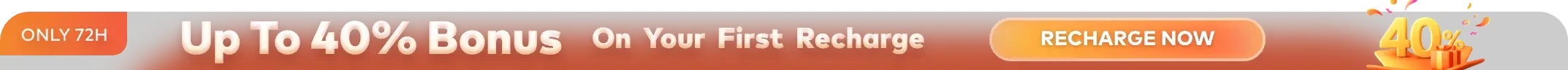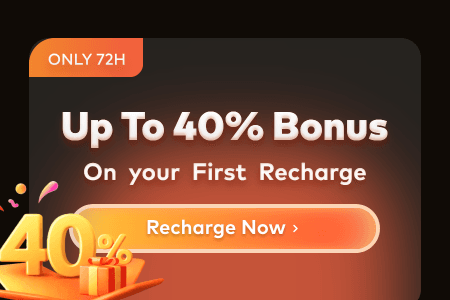In today's world, generating HD images and animations is necessary for different industries. For this scenario, rendering is the process that creates these images from 3D models and notable computational power. Among all its kinds, GPU rendering has become the most important in this process as it can handle complex tasks easily. Thus, understanding this type of processing is vital for professionals who are a part of the world that creates digital content.
Through this article, you will be able to know what this rendering is and its advantages and disadvantages. The guide will also explore some of the popular software available and tips to improve the efficiency of your work. Additionally, you will get to know about an efficient cloud rendering farm that can make the task of rendering less stressful for your systems.
Part 1. What is GPU Rendering?
Instead of using the Central Processing Unit of a system, this rendering uses the graphics card to speed up the process. The Graphics Processing Units are designed especially for processing images and performing multiple parallel tasks quickly. They have their own VRAM chips to deliver high-speed processing for video games and other interactive media. This distributes rendering tasks across thousands of cores to make multiple simultaneous calculations possible.
Moreover, this process involves specialized software that can use the GPU's capabilities to render images and animations. As the 3D scenes become more detailed and intricate, the demand to force GPU rendering grows. This type of rendering addresses this need by providing a faster and more efficient option and enables the creators to produce high-quality visuals in less time. With the help of techniques like Rasterization, they can approximate visual effects quickly.
Part 2. Advantages & Disadvantages of GPU Rendering
Let's move from understanding GPU rendering to discussing its benefits and downsides to get a clearer perspective of its importance.
Advantages
- Speed: GPUs are designed to handle many parallel tasks at a time and allow quick processing. They provide 50-100 times faster rendering than their counterpart, which is the main reason they entered the crypto world.
- Efficiency: As they handle multiple tasks, they eventually increase the overall productivity of the rendering process. In this way, they also reduce the time and resources consumed in a process, which makes them ideal for scenes requiring good computing power.
- Scalability: You can easily add many additional GPUs to boost memory and performance when your project requirements are high. Moreover, they are constantly evolving in terms of VRAM and performance with every new generation.
- Cost: Though the initial cost of high-end GPUs is high, their efficiency makes them a smarter investment over time. They are also cheaper to upgrade than CPUs when the need arises.
- Real-Time Feedback: With this option turned on, a GPU farm provides creators with instant visual output. This helps them tweak content quickly and keeps the creative workflow smooth.

Disadvantages
- Hardware: As the performance of this rendering relies on the GPU power, you will need to upgrade it every time you have a different project. It can be costly, and those on a budget will need to manage their finances.
- Memory Limitations: They use VRAM chips and usually have much less memory as compared to CPUs' RAM. That is why they may not perform well enough when rendering highly complex scenes that require a lot of memory.
- Learning Curve: Moving to parallel rendering will require you to learn new techniques and workflows. Getting used to new specifics and familiarizing yourself with GPU settings can take time.
- Hardware Dependency: The performance of graphics card rendering depends heavily on the capability of GPUs. In other words, you will need to upgrade the hardware to achieve better results.
- Software Compatibility: Not all rendering software is optimized for GPU usage, which can affect your performance and require additional configuration. To maximize the benefits of GPU rendering, you will need additional configuration.
Improve Rendering Efficiency Using a GPU Render Farm
When you are working on a complex animation that takes hours to render on your local machine, your workflow might get disturbed. To overcome such a challenge, utilizing a GPU farm can notably increase rendering efficiency. A cloud-based render farm like Fox Renderfarm can help you in this situation. This excellent render farm supports GPU hardware-optimized software like Arnold, which makes it ideal for GPU rendering geeks.

Moreover, this cloud rendering service releases thousands of high-speed rendering nodes to help you process your work faster than ever. Your information is protected through international security standards like ISO27001 and TPN. Besides, users can benefit from a Non-Disclosure Agreement (NDA), a confidentiality contract shielding them from data theft. As it supports multiple operating systems, you can also run this cloud renderer on Linux, Windows, and macOS devices.
Key Features
- Speedy Transmission: It uses Raysync's high-speed technology to allow faster downloads of files. Moreover, it lets you easily upload your project files on the platform to save you from unnecessary hassle.
- Multiple Rendering: Apart from GPU rendering, you can switch to CPU as well if it is the need of your project. In this way, the service becomes more accessible to a wider audience, including those without high-end GPU setups.
- Innovative APIs: Large teams and studios can add this service to their workflow using APIs. This gives them more control and flexibility compared to using it through a third-party platform.
- Power Storage: It has fast-performance SSD drives that help you load your data quickly. This saves your project from unnecessary lag and helps you streamline the workflow.
- Affordable Pricing: It has flexible buying options that you can select as per the requirements of your projects. It also offers special discounts for students and freelancers to let them create hassle-free.
Part 3. Popular GPU Rendering Software Today
There are many GPU rendering software options available, and each deals with specific needs and preferences. Let us explore some of the top programs that you can try for your important projects:
1. Redshift
This 3D rendering software is made to meet the high demands of today’s production environments. Redshift is best for GPUs' parallel processing, which speeds up rendering times without compromising on quality. It supports advanced shading networks and complex texturing capabilities, which make realistic results possible. Furthermore, the GPU render farm works seamlessly with top industry applications like Autodesk Maya and Katana and ensures an efficient workflow.

2. NVIDIA Iray
It is a physically based rendering technology that leverages the power of NVIDIA GPUs to produce photorealistic images. Its integration with the RTX hardware brings real-time ray tracing to increase visual fidelity. NVIDIA Iray also offers Light Path Expressions (LPEs) for detailed control over lighting components to help with advanced compositing techniques. Moreover, this GPU farm supports Material Definition Language (MDL) to create complex and physically accurate materials.

3. Autodesk Arnold
An advanced Monte Carlo ray tracing renderer known for its ability to produce physically accurate images is Autodesk Arnold. To provide flexibility for different projects, it can effortlessly switch between CPU and GPU rendering. It supports features like subsurface scattering, hair and fur rendering, and volumetric effects. Besides, to create custom shaders and gain extensive control over rendering, it can integrate with Open Shading Language (OSL).

4. OctaneRender
Renowned for its status as the world's first and fastest unbiased, spectrally correct GPU farm, it delivers phenomenal quality. Octane Render’s real-time rendering capabilities allow artists to see immediate results to streamline their workflow. It can integrate with Unity to create cinematic scenes directly within the game engine. Moreover, its Octane Live Database feature hosts hundreds of user-made materials accessible with a single click.

5. Blender
This powerful path-tracing render engine offers both CPU and GPU rendering options, providing flexibility. This software has support for various rendering technologies such as CUDA and Metal. Moreover, it accommodates a wide range of GPU hardware, including AMD graphics cards. This versatility ensures that users can utilize their existing hardware to achieve optimal rendering performance. Additionally, Blender supports advanced features like adaptive sampling and denoising for efficient noise reduction.

Part 4. Hardware Requirements for GPU Rendering
Now that you know about the top software, it is time to learn about some requirements for building a successful GPU render farm:
|
Component |
Description |
|
Graphics Processing Unit (GPU) |
A GPU like NVIDIA's RTX series, such as the RTX 3080 or RTX 3090, due to its CUDA cores and substantial VRAM. |
|
System Memory (RAM) |
A minimum of 16GB is recommended, but 32GB or more is ideal for complex projects. |
|
Central Processing Unit (CPU) |
Multi-core processors like the AMD Ryzen 9 series or the Intel i9 series |
|
Storage Drive (SSD/HDD) |
Samsung 990 EVO, SAMSUNG 980 M.2, Crucial P5 Plus. |
|
Power Supply Unit (PSU) |
MSI MPG A1000G PCIE 5, MSI MEG Ai1300P PCIE5, SilverStone Technology HELA 850R |
Part 5. Is GPU Rendering Always Better than CPU Rendering?
As every new generation provides more VRAM and better rendering performance, GPUs evolve faster than their CPU counterparts. Still, we cannot say which is better, as both are designed for different project needs. Though CPU rendering requires more time and investment in hardware, they are perfect for generating detailed and high-quality scenes. A GPU render farm is a great choice for projects you want to complete quickly.
Conclusion
To summarize, GPU rendering uses the power of graphics cards to boost performance while managing multiple parallel tasks. The article discussed the pros, cons, and popular software available for this type of rendering.
Moreover, it showed that opting for a cloud rendering service is a wise choice that helps in managing tasks and taking the burden off the GPU renderer. Thus, Fox Renderfarm has all the features that you may need to complete your project.