Fox Renderfarm Blog
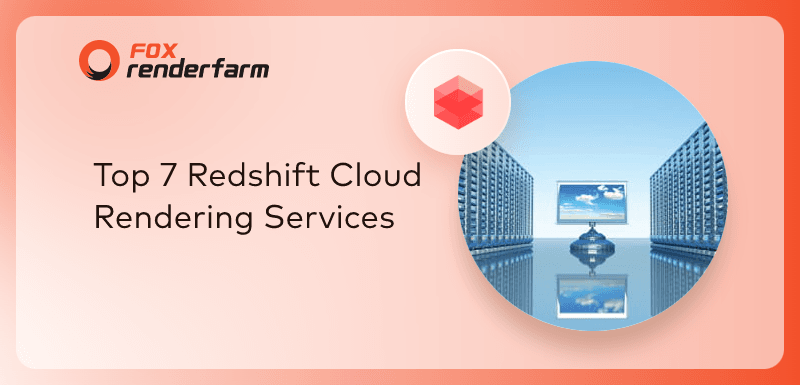
Top 7 Redshift Cloud Rendering Services
Redshift Render Farm
Rendering services in the cloud have revolutionized the way graphics and visual effects are created for film, animation, and other industries. Among the top contenders in this field is Redshift, a powerful, GPU-accelerated renderer. Redshift has gained popularity for its speed, efficiency, and scalability, making it a go-to choice for many professionals and studios. In this article, we will explore the top 7 Redshift cloud rendering services.1. Fox Renderfarm: Best Redshift Cloud Rendering ServiceWhen it comes to Redshift cloud rendering services, Fox Renderfarm** stands out as one of the best options available. Fox Renderfarm** has a strong infrastructure and technology to significantly reduce rendering times through the power of multiple servers and GPUs. They allow customization of needs based on your project requirements, providing flexible rendering resources. Fox Renderfarm** prioritizes reliability and data security, taking strong measures to ensure uninterrupted rendering and protect valuable project assets. They offer flexible pricing, providing varying levels of discounts to help artists and studios achieve more cost-effective rendering. A $25 free trial is available for all new users to test their cloud rendering service.2. iRender: An Acclaimed Redshift Cloud Rendering ServiceiRender is a highly acclaimed Redshift cloud rendering service that provides high-performance computing resources for rendering 3D graphics, animations, and simulations. It offers powerful GPUs to accelerate the Redshift rendering process, allowing users to complete complex rendering tasks more quickly and efficiently. iRender supports various software and plugins commonly used in the animation and visual effects industry, making it a versatile solution for professional artists, studios, and designers.3. Rebusfarm**: A Leading Redshift Cloud Rendering ServiceRebusfarm** is a reputable and trusted provider of Redshift cloud rendering services, offering a range of features and benefits that cater to the needs of artists and studios. RebusFarm** supports Redshift as one of the rendering engines available on its platform. With RebusFarm**, users can submit their Redshift-rendering jobs to the cloud and take advantage of the platform's powerful computing resources. The distributed network of servers provided by RebusFarm** enables efficient and fast rendering of Redshift scenes, reducing the time required to complete complex projects. By offering Redshift cloud rendering, RebusFarm** provides artists and studios with the flexibility and scalability to meet their rendering requirements while optimizing their workflows and reducing hardware costs.4. Garagefarm**: An Efficient Redshift Cloud Rendering ServiceGaragefarm** is a top-notch provider of Redshift cloud rendering services that provides on-demand access to high-performance computing resources for 3D rendering. They support various popular render engines, including Redshift. GarageFarm** makes it easy for studios to gain access to powerful computing power through thousands of render nodes and "plug-and-play" integration with existing 3D tools. 3d artists can utilize their cloud rendering technology to meet on-demand rendering needs at a lower cost.5. Ranch Computing: An Outstanding Redshift Cloud Rendering ServiceRanch Computing is a Redshift cloud rendering farm** based in Paris. Their powerful servers help you handle the rendering phase of your images with complete confidence while controlling deadlines and budgets. They offer powerful GPU and CPU computing servers for all graphic designers, no matter what industry they work in or the size of their organization. Ranch Computing operates globally and develops services that provide increasingly comprehensive solutions based on the needs of their users.6. 3S Cloud Render Farm**: A Reliable Redshift Cloud Rendering ServiceCreated by a group of 3D fans, 3S Cloud Render Farm** is a passionate platform that supports the Redshift cloud rendering service. It allows users to offload rendering tasks to a network of computers, utilizing the combined power of multiple computers to speed up the Redshift rendering process.7. Drop and Render: Redshift Cloud Rendering Service for Cinema 4DDrop & Render is a render farm** designed for Cinema 4D rendering with support for Redshift cloud rendering. If you use Redshift for Cinema 4D, then Drop and Render is a good choice. They support all versions of Redshift. Their Render Farm** plugin allows you to not leave your 3D software. They send all your settings securely to the server and automatically store the render frames on your hard drive. This means you don't have to take extra steps to get your files or wait for long download times, saving your time.ConclusionThere are many render farms that support Redshift cloud rendering and you can choose the one that works best for you. If you don't know which one to pick, we recommend Fox Renderfarm, which offers a $25 free trial!

Top 6 Best Redshift Render Farms
Redshift Render Farm
Are you looking for a suitable Redshift render farm? In this article, Fox Render****farm, the leading Redshift cloud rendering service provider and render farm, will introduce to you 6 best render farms for Redshift.What is Redshift?Redshift is the world's first renderer fully accelerated by GPU. It supports 3D software such as Cinema 4D, Houdini, Maya, 3ds max, Blender, etc. Redshift is a biased renderer that does not pursue physically realistic rendering results, but optimizes rendering as much as possible, it focuses more on speed and quality. Redshift is also faster than other renderers at the same rendering quality.Let's check the Redshift render farms now.1. Fox Render****farm - Best Redshift Render FarmFox Render****farm has been dedicated to the cloud rendering service for many years and is always a fast and secure Redshift render farm. In addition to Redshift, it also supports other major 3D software such as Blender, Maya, 3ds Max, Unreal Engine, Cinema 4D, V-Ray, etc.Fox Render****farm is available at prices as low as 0.0306/core hour and offers a price estimator. Fox Render****farm supports both GPU and CPU rendering. It offers a $25 free trial to all new registrants.2. Rebusfarm - Redshift Render FarmRebusFarm supports all common 3D applications, including Redshift, as well as both CPU and GPU rendering.RebusFarm's software, called RebusDrop, supports both Windows and Mac, and it offers a free trial for $25.31.RebusFarm offers many video tutorials for using Redshift.About the version supported of Redshift, you can go to the official website and ask his customer service, they offer 24✖7 hours service.3. iRender - High-Speed Redshift Render FarmiRender, as an IaaS provider, is also a Redshift render farm. It supports almost all 3D software that uses Redshift such as Cinema 4D, Houdini, Maya, 3ds Max, Blender, etc. iRender is optimized for Redshift multi-GPU rendering tasks.iRender offers a free tool called GPuHub Sync that helps users transfer their files from their local computer to a remote server, even if the server is down and your files can be transferred.iRender charges based on time of use and supports 24/7 live chat.4. Drop and Render - Redshift for C4D Render FarmDrop & Render is a render farm designed for Cinema 4D (Drop & Render now also supports Blender). Drop & Render is the official Redshift render farm, offering tiled renders, AOV, Cryptomatte, Redshift proxy and more services for your C4D projects. It supports all Redshift versions and offers free €10 render farm credits.5. 3S Cloud Render Farm - Redshift Render Farm3S is composed of a group of members who are passionate about 3D design and have extensive experience in computer technology. 3S Farm supports Blender, Houdini, Cinema 4D, Maya, 3ds Max, and Redshift for Maya, Houdini and C4D, so it's also a Redshift render farm.A $5 free trial is available and 15% extra bonus on first deposit for new users, only applicable within 72 hours of account registration.6. VFXFARM - Redshift Cloud RenderingVFXFarm, for Redshift, supports 3ds Max, C4D, Maya, Houdini cloud rendering. It offers an awesome user experience, friendly interface, nice positioning, color management, application from website to Windows and Mac, automatic synchronization of cloud rendering project output, and much more. He offers both CPU and GPU cloud rendering services.SummaryThe best redshift cloud rendering service is the one that fits your needs. If you're still confused, try Fox Render****farm, a Redshift render farm and leading cloud rendering service provider, offering a $25 free trial!

A Redshift Production Breakdown and Experience Sharing from Lighting/Rendering Artist Jiaxuan Wang
Redshift
Final Render In this article, Fox Renderfarm, the best could rendering services provider, will share with you a Redshift production breakdown and experience sharing from lighting/rendering artist Jiaxuan Wang.Introduction: Hi, everyone! This is Jiaxuan Wang. I’m so happy to have gained some popularity for my artwork and have seen my progress along the way.We were given a pretty complex theme, especially on the modeling and lighting. I rendered it with Redshift.Render without Lighting We can separate the models into 6 sections: foreground, the bridge, architectures on both sides, the cathedral, background and the crowd. When I started dealing with the rendering, it took a very long time since there were too many polygons. Before I could optimize the models, it took nearly 6 minutes just to read the models. So I decided to separate the models. Coincidentally, I found that after dealing with some unnecessary UVs, and combining some models, the time of the input process and the size of the files both would shrink drastically. This allowed me to manage the lighting and rendering with all the models. Thus, for the second time, I input all the 6 files into one to render with Reference. Speaking of texturing, most of the models are attached with textures. Some silhouettes and simple models, I chose to use simple color texture to save time. And the lighting part, besides the radiating window, there are 240 lights in total. A lot of Area Lights were used. Through adjusting the position, strength and so forth to add more details.The first render is not that satisfying. Since this is my first time dealing with this kind of fantasy style, I paid too much attention to working on the fog but ignored the importance of basic lights. Additionally, I just simply multiplied the lights without finding the main light source, which turned out to be a lot of shadows and strong contrast without fine details. My teacher recorded a long video to give me some advice, telling me details like the foreground is too bright, it is too hollow under the bridge, there is no visual focus in the image, etc. I was more experienced on my second render. And I began to think like a concept artist, considering the position of the lights and how I want the shadows and contrast to transit in the picture. Then comes the ambient adjustment, about the fog. Most of them were composited in Nuke afterwards according to my teachers’ advice.Nodes Tree

Arnold\ V-Ray\ Octane\ Conora\ RedShift, Which Is The Best 3D Renderer?
V-Ray Cloud Rendering
Nowadays, many people use 3D software to create their works, so the use of the renderer is essential. There are many popular renderers, including V-Ray, Octane, Arnold, Conona, RedShift. Of course, there are those who will choose cloud render farm for their rendering. But for many new 3D artist, which renderer is the best?The principles of these renderers are basically the same, but the operation methods are somewhat different. Of course, the focus of each rendering is different. Let us take a look at it now.Which is the Best 3D Renderer?The work from the Runner in Evermotion 2017, rendered by V-Ray: V-RayThe V-Ray renderer focuses on interior design and outdoor design for 20 years. The biggest feature is that it is almost half of the building performance, and the latest 4.0 version of the various functions are also very perfect, many works can be fake.Disadvantages, perhaps because V-Ray has too many setting parameters, material adjustment and lighting performance is very difficult, not very friendly to novices!ArnoldArnold renderer is very powerful. The physics-based ray tracing engine CPU renderer is the most stable! Of course, the CPU is not strong enough, the rendering speed is also anxious, especially the rendering of transparent objects such as glass, as well as its powerful node-like operation, so that novices love and hate it!Of course, as an attitude to study the renderer, Arnold is highly recommended to learn! RedShiftNext, talk about RedShift, the GPU-based renderer, the most intuitive experience is that the real-time preview and rendering speed is fast, and has a powerful node system like Arnold. It is more suitable for artistic creation, especially for animation.As for the authenticity of the rendering effect, it takes a lot of time to practice and accumulate knowledge. OctaneOctane is also a GPU-based renderer. First of all, its SSS and replacement functions are quite good.The speed is also very fast, the light is softer, and the rendering looks very comfortable. Similarly, if the slightly larger scene is solved by PL, the efficiency will drop, but the speed is not fast.There are also problems with dryness that can sometimes become one of the features of the work!PS: The current version of OC does not support A card, nor can it exclude lights.CononaThe work from the first place of Evermotion 2017, rendered by Corona: Conona is also a highly recommended renderer. It comes from V-Ray. It can be seen as a simplified version of V-Ray. LightMix lighting solves the trouble of late dimming. The material system will not have to worry about it by default. Very small and practical, quick to get started, of course, just out of the official version, it is said that next year will be a node system, while the animation is somewhat weak!If you do indoor and outdoor design, static frame rendering can be used, after all, it is best at the ray tracing rendering engine!ConclusionIn fact, the renderer is just a step in the work, we can choose different renderers according to different work content, find the best for you. There are also many people who choose Fox Render****farm because as the best CPU &x26; GPU cloud rendering services provider, it helps you to render 3D models effortlessly offline.
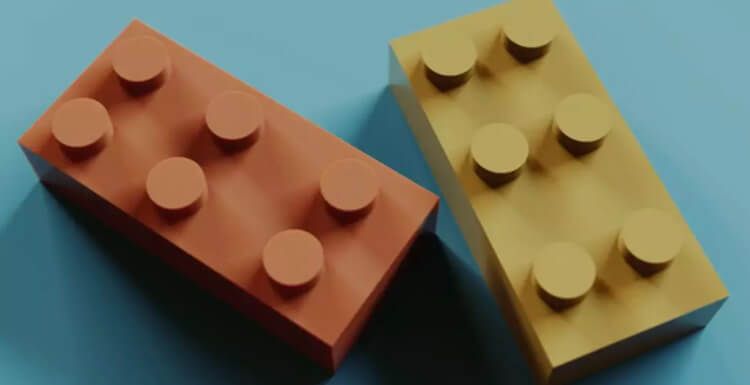
Redshift Tutorial: What is Redshift Round Corners?
Redshift Render Farm
As the leading cloud rendering services provider and the Redshift render farm, Fox Render****farm is here to tell you what is Redshift Round Corners.The demos in the article are all based on the Redshift 2.623 postFX special version renderer, but other mainstream renderers (Arnold, v-ray, etc.) have similar functions. Arnold needs to be in the latest version, which is a recent new feature. It is available during the use of MtoA3.1.1 Arnold Core 5.2.1.0.Basic introduction of Redshift Round Corners technologyThe Redshift round corners technology was first used in the mental ray era, which was before 2010. This means that the technology itself is very old. However, it rarely appears in various rendering tutorials, so the penetration rate is quite low. Recent test results show that this technology can be very useful in many cases and is a technology that is seriously underestimated.Its main functions are divided into two pieces:1.let the original hard edge produce a smooth chamfer effect. 2.Make natural overgrowth at the junction of the two intersecting objects. The specific way to do this is to create a Redshift Round Corners node and connect the output to the bump input of rsMaterial to create an edge chamfer effect. The Radius value controls the size of the chamfer. If you do not check the Consider Same Object Only, it means that all objects with this material will have a chamfer effect, and a blending chamfer effect will be formed between different objects, that is, the effect of Figure 3. If the "Consider Same Object Only" is checked, it means that there is no chamfer effect between different objects, that is, the effect of Figure 2.Because round corners will take up the bump input, if the material itself has a bump, then the bump blending technique is needed. Create a bump blender node, mix the process bumps, and check the additive mode to get the perfect overlay effect. The principle of producing good-looking highlightsWhen making the model, everyone knows that the model needs to be chamfered and cannot have a hard edge. Perhaps the explanation you have heard is that objects in real life cannot be so sharp, there are always some rounded arcs, the difference is only the size of this arc.This statement is of course correct, but it is not a conclusion drawn from the perspective of rendering. As shown in the figure below, the reflection area of a square box without chamfering is shown, and the dark diagonal line marks the approximate reflection area.The green area is marked with words, which is a reflection blind zone. It means that when the light is in this "reflection blind zone", the model can't observe the highlights. At this time, the model texture looks very much like lambert! This is a very bad phenomenon.If the model is chamfered, then this reflection dead zone will not exist, and all the lights in the "original reflection blind zone" will form a slender and beautiful highlight on the chamfer. This will give a good representation of the texture of the material. (The reflection area of the chamfer will be very large, and it is easy to form a high light. It is easy to observe the phenomenon around it.) [1] The difference between chamfering or not, the contrast between the two figures is perfectly reflected once again. Note the image below, where the highlights appear, basically in the chamfered area. This section mainly explains the principle and flaws of forming a good-looking highlight. The specific solution is to chamfer the model, or the cheaper and convenient method is the Round Corners technology introduced in the article.Limitations of Round Corners technologyThe chamfering effect produced by Round Corners is generated by bump. It also achieves the effect by changing the normal direction of the surface of the model, but does not change the structure of the model itself. So when the angle of observation turns to some cases, the area of the chamfer becomes When the outline of the model is observed, an abnormal visual effect is observed. Think about it, Round Corners' chamfer is equivalent to shrinking these hard cut corners in a circle. This is a visual change; however, the real model is actually unchanged, so the conflict between the two forms. Incorrect visual effects. Some people may have thought that they can try to solve this problem by using the Round Corners node as a replacement. Unfortunately, both the arnold and redshift renderers are not.At present, this problem cannot be solved temporarily. This technology is very convenient. To be clear, we use Round Corners to form very small chamfers. When the chamfer is small, it is difficult to observe the problems described in this section. We can apply this technique to the mid-range and perspective of rendering.Very close-up close-ups are still used to achieve super high precision using model chamfering. Or when the required chamfer curvature is relatively large, it needs to be directly made on the model.Round Corners response to permutationBecause there are a lot of situations in which the replacement is used in the film and television rendering, I also carried out the relevant test of the replacement, and the effect is satisfactory.The rendering of the following three images uses two patches, one of which uses a black and white checkerboard for replacement and the other with a water surface. And use the Round Corners node to control the tension between the water surface and the wall to form a curved arc.The final result can be seen, is successful, Round Corners responded very well to the displacement effect.In the three figures, the radius values of the Round Corners node are 0, 0.02, and 0.1 respectively.It can be seen that 0 and 0.02 produce an essential difference in the high gloss of the contact surface. It is exactly the same as the content explained in the previous article.The effect of 0.1 is actually wrong. It can be seen that the amount of curvature generated by the water surface is obviously too large, but this is more likely to have a high light effect.Radius = 0 Radius = 0.02 Radius = 0.1 Model screenshotRedshift Round Corners practical application (with scanning material)Finally, with the application of the scanning material, the effect here is closer to the actual production application in the project. What quality effect Round Corners can achieve.ABC We hope this article helps you get to know Redshift Round Corners.It is well known that Fox Render****farm is an excellent cloud rendering services provider in the CG world, so if you need to find a Redshift render farm, why not try Fox Render****farm, which is offering a free $25 trial for new users? Thanks for reading!Reference: Daiwei
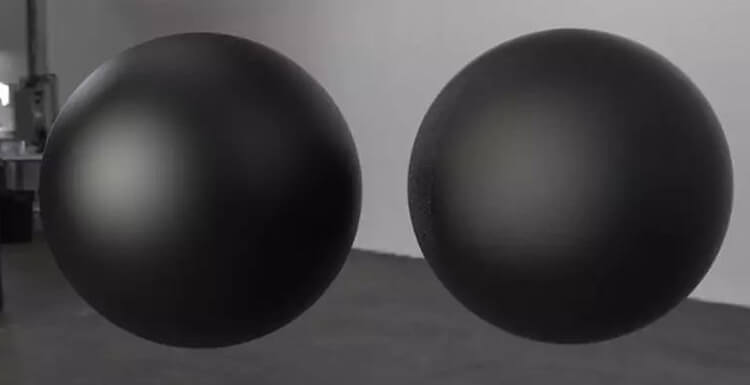
The Essential Thinking Of Roughness And Anisotropy (2)
Redshift Render Farm
As a leading cloud rendering service provider, also a Redshift render farm, Fox Render****farm published an article about “The Essential Thinking Of Roughness And Anisotropy (1)” last week. However, If you follow the view, you will find that you don't need the roughness parameter at all. The rougher the reflection, the better the texture with a higher bump strength is solved, let’s continue to discuss the roughness and anisotropy.In theory, this statement is correct, and it is also very physical and in line with people's real life experience. But this kind of practice of using roughness to make roughness, there is a professional word to describe him, everyone who plays rendering should be familiar with it - brute force.The reason is the same. This way, when you render GI, use the brute force algorithm to mean that the microstructure you express may be very accurate, but the rendering speed is extremely slow. maxAA = 4 maxAA = 117 maxAA = 1024 maxAA = 8192As can be seen from this set of graphs, when the roughness parameter is used to adjust the reflection roughness, there is no noise at very low sampling. But with bump control, very high sampling is required to effectively reduce noise. And even if the sample is given to the system with a maximum value of 8192 (the pictures are rendered using the Redshift renderer, the sample unit of rs is the square of the value of the sample equivalent to subdivs, where 8192samples is equivalent to about 90 of the subdivs; In addition, using maxAA to improve quality rather than using lighting samples is because the noise is not caused by insufficient light sampling, but the texture is very fine and must be super-photocamera to sample, and still see obvious noise.That is to say, this idea is only theoretically correct, but it is a big mistake in production and industrial processes.Then the roughness parameter was introduced to solve the problem discussed above.Now please follow the best CPU&x26;GPU render farm and cloud rendering services provider to our next part: The Essential Thinking Of Roughness And Anisotropy (3).

The Essential Thinking Of Roughness And Anisotropy (4)
Arnold Render Farm
As a leading cloud rendering service provider and CPU &x26; GPU render farm, Fox Render****farm, published an article about “The Essential Thinking Of Roughness And Anisotropy (3)”, and we have understood that the essence of roughness is bump. Then we finally have to start the theme of our issue - use roughness to restore the bump effect of the ring scratches.Using a rendered flowmap image, use this map to perform a series of node transformations, and finally insert an anisotropy rotation channel to make the anisotropic highlights rotate for the purpose.In fact, the essence of the flowmap is the position of the plane coordinates, and the value of XY is recorded in the red and green channels. Converting to an anisotropy rotation map is to calculate an angle by the position of a point, and use this angle to control the rotation.The core is to use a function called atan2 (some tools have this, such as Arnold and infrastructure designer, some tools are not, such as V-ray and redshift)When attempting to render this effect using a non-Arnold renderer, the conversion of the flowmap to the anisotropy rotation map cannot be achieved due to the lack of mathematical tools. So I tried to use Substance Designer as an intermediate software for conversion.The following is a screenshot of the node in the pixel process in SD. The main function is to convert the flowmap into an anisotropy rotation map.The result of the conversion is this, it can be seen that the black and white scratches (and some of the scratches are negative, so the whole picture looks very dark): Finally, use the anisotropy rotation map generated in this SD directly, you can also render the effect we want.Now please follow the best CPU &x26; GPU render farm and cloud rendering services provider to our next part: The Essential Thinking Of Roughness And Anisotropy (5).
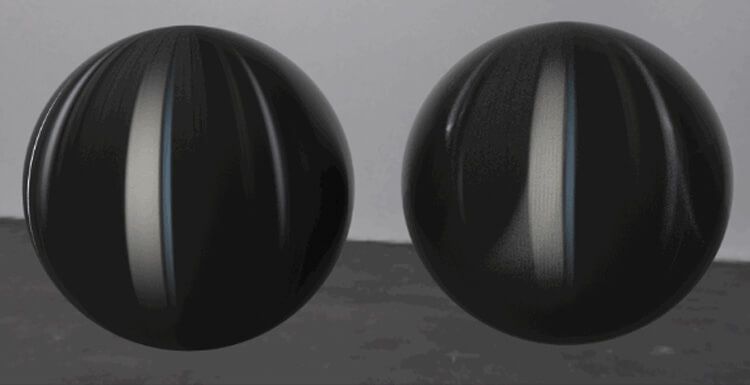
The Essential Thinking Of Roughness And Anisotropy (3)
Redshift Render Farm
As a leading cloud rendering service provider and CPU &x26; GPU render farm, Fox Render****farm published an article about “The Essential Thinking Of Roughness And Anisotropy (2)” yesterday.We know that the nature of roughness is due to the unevenness of the microscopic surface, so the anisotropy is generated, and the unevenness of the microscopic surface must be avoided.The general microscopic surface, because of the randomness of its irregularities, shows that the high light diffusion is uniform in all directions. We used a whiteNoise to simulate this effect. Let's take a look at this picture and feel the microscopic surface roughness of the object, random and uniform. But there are also some surfaces on the object that are another form, such as: This microscopic surface has extremely strong regularity and directionality. Once this structure is present, the macroscopic reflection of the object will be anisotropic.This kind of microstructure is the essence of anisotropy.Still use the same brute force approach to reproduce this process in the renderer.The shader on the left is only adjusted for the anisotropy value, from 0 to 1. (Each renderer may be different. For example, arnold needs to be adjusted with the roughness value. The light adjustment anisotropy parameter is useless. Here only the principle is used, and the details are not expanded.)The shader on the right uses a bumper map that was just generated using the anisotropic_noise node in the Substance designer.Also repeat 300 times and insert bump to force the reflection blur, the animation is still the bump strength of k. This time, it is a reflection blur with anisotropic!Let's take a look at the picture and see what this bump map is like on the model. Now please follow the best CPU &x26; GPU render farm and cloud rendering services provider to our next part: The Essential Thinking Of Roughness And Anisotropy (4).
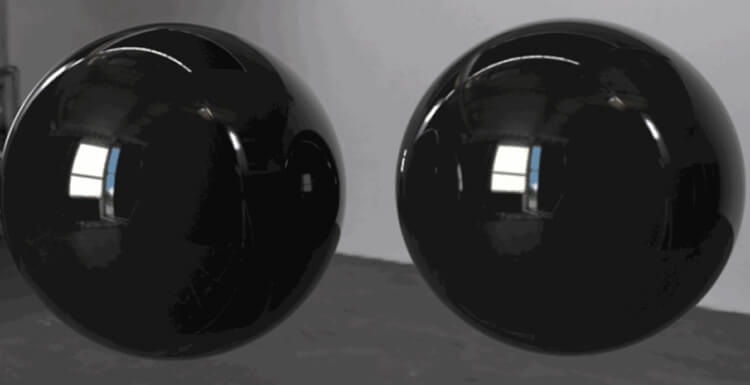
The Essential Thinking of Roughness and Anisotropy (5)
Redshift Render Farm
As a leading cloud rendering service provider and CPU &x26; GPU render farm, Fox Render****farm published an article about “The Essential Thinking Of Roughness And Anisotropy (4)”.In this article, we first learn the principle of directly creating an anisotropy rotation map by bypassing the flowmap. Since the flowmap is not so intuitive, it cannot be used directly in some renderers (vray, redshift). We can start by trying to make an anisotropy rotation map directly.The tool used is of course the program texture overlord - the substance designer.First of all, we have to clarify the goal, know exactly what the texture effect to achieve, and then want to make a plan. Now let's analyze what features have been verified and feasible.We will re-combine the pixel process node in SD before, use -0.25 instead of -0.25, this will make the final output picture brightness completely within the range of [0,1], so that we can observe the picture characteristics. (The only meaning of this operation is for good observation). Now the picture looks like this, it shines a lot. All brightness is between [0, 1]. At this time, we use a node called histogram select in SD to observe the picture, so we can see how the scratches of different brightness in the picture are distributed.The figure below shows the effect of sweeping the original image from 0-1. Here we can find two characteristics of this picture:Carefully staring at one end of a line, you will find that the line has rotated 360 degrees completely in the process.Under the same color gradation, the direction of the scratch is basically uniform.Why can such a feature create a ring-like scratch? This is related to the attributes on our shader.The material sphere has an anisotropy rotation property that specifically controls the direction of rotation of the opposite sex highlights. The input range of this attribute is [0,1], and the value has a corresponding relationship with the angle:0 : 0°0.25 : 90°0.5 : 180°0.75 : 270°1.00 : 360°The middle is the linear difference, and you should understand this parameter very easily.The figure below shows the effect of anisotropy rotation changing from 0 to 1. The highlight is turned 360 degrees:So in fact, we only need to make a scratch map that meets these two characteristics to achieve the goal:The brightness of each scratch changes with the angleThe same angle of scratch brightness is the sameThis is shown by the diagram (rotate 0 = rotate 1)After knowing the principles and goals, we have to find a way to achieve this, a simple implementation in Substance Designer.This one we only want to talk about ideas, because friends who will use SD software should be in very few.However, if you already understand the above ideas, you can do it in theory with ps, but it is quite a lot of trouble.Node graph is relatively simple.The main thing is to use the tile sampler to do the scattering, the shape node is a square, pressed very flat to make scratch elements. A Gaussian noise makes the spread random.This gaussian noise should control the rotation and brightness of the scratch at the same time. The final effect is that the darker the gaussian noise is, the smaller the rotation angle is, and the lower the scratch brightness is.The resulting aniRotation texture effect, SD is naturally seamless.Then use the histgram select node to check the effect, because we are using a black background, so when the brightness is 0, the large area of the screen is selected, this does not matter, the overall effect looks the same as we expected:Because this is the simplest implementation, this scratch is not a fancy thing, it is straight. The core principle is the content described above.Now please follow the best CPU &x26; GPU render farm and cloud rendering services provider to our next part: The Essential Thinking Of Roughness And Anisotropy (6).

The Essential Thinking of Roughness and Anisotropy (6)
Redshift Render Farm
As a leading cloud rendering service provider and CPU &x26; GPU render farm, Fox Render****farm published an article about “The Essential Thinking Of Roughness And Anisotropy (5)” yesterday.We put the textures we just made in SD into the renderer and try to render them. In fact, there are still several problems that are quite serious, let's solve them one by one.First of all, if you directly insert this image into the anisotropy rotation channel, all other parameters are adjusted correctly and directly rendered with the Arnold renderer. The result will be very strange.Why? In fact, the previous article has always had a big doubt left there without explanation, that is, in the process of flowmap to aniRotation map, the previous steps can be easily understood, the last operation -0.25, means the meaning of everyone now It should be understood that it is rotated 90 degrees.But why do you want to do this rotation?We built a simple scenario to illustrate this problem. In the figure, a row of cylinders is lined up, the cylinders are horizontal in the figure, and their highlight directions are vertical, and the two are perpendicular to each other. In fact, this figure is also a brief display of the nature of anisotropy. This figure illustrates a problem in which the direction of anisotropic highlight stretching, and the structural direction of the groove itself, are vertical.When we have lateral grooves, the specular pattern we want should be vertical. The black line in the figure represents the groove, and the white line represents the highlight. And what aniRotate texture we use, if the color is pure black, what effect? Yes, the default is not to rotate the horizontal highlights. Looking at our previous production process, the horizontal grooves are always black. So, this highlight direction is in one direction with the groove! So we have to rotate the highlights by 90 degrees!In Arnold, the brightness of the texture is +0.25 (or the same). We got this effect! Change a fast renderer like Redshift.In Arnold we have made the benchmark effect, but can't stand the slow rendering speed. We try to reproduce this technique in some GPU renderers. In this article, we mainly analyze the problems in the Redshift renderer.Because the anisotropic rotation direction of Redshift is the opposite of that of Arnold, after performing the same operation above, an inversion operation is required. Although the scratches are there, the results are still very strange. Convert the original scratch map into a mask, as long as the scratches are now pure white. Push this mask out of the alpha channel of the image. Then in the renderer, the mask is output to the anisotropy property, so that only the scratched places have the opposite sex, and the place without scratches is just ordinary highlights.Adding a remapHSV node slightly adjusts the anisotropy intensity of the scratched area, which belongs to the effect adjustment node. This depends on the individual requirements.With the mask we can fine tune many parameters separately.After the adjustment, the effect is very ok.What makes the most sense is not that the problem itself is solved, but the ideas behind the solution. Although I understand the essence behind Roughness Anisotropy, I still don't have enough thorough understanding of their characteristics. Like the method described in the article, although I have seen those practices, I didn't understand it at the time, and I didn't try it.Using Roughness with Anisotropy does simulate and replace the effect of bump or normal to a large extent. This will make the rendering efficiency much better, and even the effect that could not be achieved due to the parameter breaking the upper limit is now possible.There should be many reflections in nature that are somewhat anisotropic. This depends on how much of the structure is in the bumps when the artist is dealing with it. How many percent of the structure is in Roughness, as long as Roughness has, then more or less will reflect the phenomenon of the opposite sex, but the extent is different.Fox Render****farm hopes it will be of some help to you. As you know, Fox Render****farm is an excellent cloud rendering farm in the CG world, so if you need to find a render farm, why not try Fox Render****farm, which is offering a free $25 trial for new users? Thanks for reading!
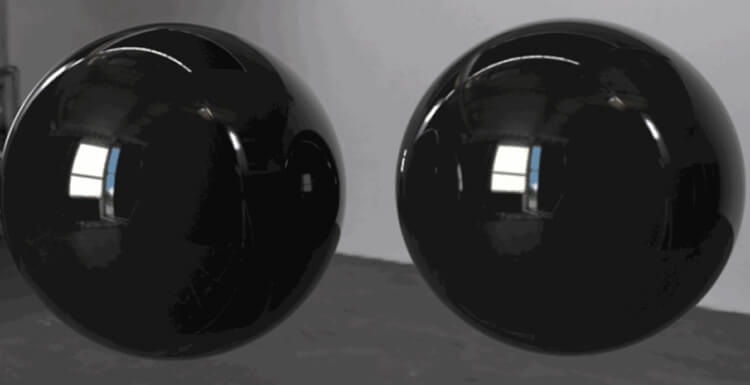
The Essential Thinking Of Roughness And Anisotropy (1)
Redshift Render Farm
The fast and affordable cloud rendering services provider and CPU &x26; GPU render farm, Fox Render****farm, will share with you a technical article of a scientific nature, the ultimate goal is to achieve a ring effect. In the process of implementation, the two concepts of Roughness and Anisotropy that need to be understood are analyzed in essence. OutlineThe essence of RoughnessThe efficiency problem of roughness calculationThe nature of anisotropyFlowmap to aniRotationMapThe principle of making aniRotationMap directly by bypassing flowmapSimple implementation in Substance DesignerThe remaining problems are solved, why should we turn 90 degrees?Change the fast renderer, I said to have RedshiftTo sum upThe essence of Roughness:Roughness is the essence of this parameter.We first think about why there is a clear and fuzzy difference in the reflection of objects, because of the microstructure. Some objects have a neat microstructure and a clear reflection. Some objects have irregular microstructures, and the reflections on the macro are blurred. The keyword came, and the bumps were uneven. What CG attributes do you think of this word? Yes, it is bump.Roughness == Bump.You may not believe that evidence is here.I made two goals in Maya.The left ball uses the roughness to control the change of reflection roughnessThe right ball uses a whiteNoise texture attached to the bump, and the roughness change is achieved by controlling the strength of the bump (the roughness value is constant at 0, you can understand that this parameter is dropped on the shader ball, no more). > This whiteNoise is generated from the Substance designer software. In Maya, this whiteNoise made 100 uv repeats to ensure that the texture was dense enough to approach the so-called microstructure.At the same time, it is very important to turn off the filter of the image itself to ensure that the texture is blurred when it is rendered too small (this will lose the original microstructure and cannot achieve the test results in this article)Take the Redshift renderer as an example: In this comparison, you will find that even if the right ball does not use the roughness parameter, the final effect looks very close to the effect of the normal adjustment of the roughness parameter. Is the roughness too slow?In our previous production process, the anisotropy was only used on certain materials that were particularly noticeable. This may be one of the missing parts of the material.No matter what you do, you have to be brave to try! Now please follow the best CPU &x26; GPU render farm and cloud rendering services provider to our next part: The Essential Thinking Of Roughness And Anisotropy (2).Reference: Daiwei
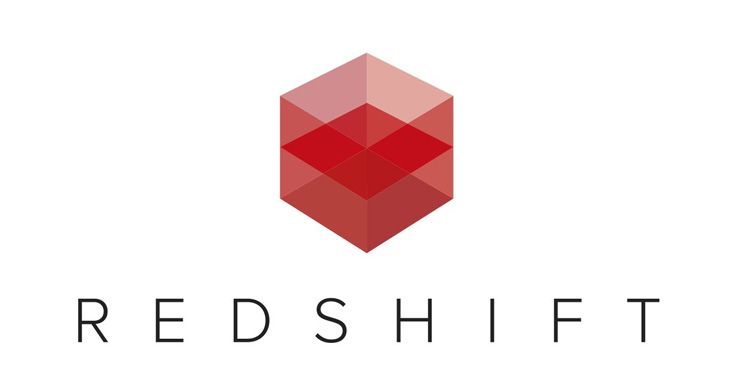
How the Redshift Proxy Renders the Subdivision
Redshift Render Farm
As the leading cloud rendering services provider and GPU&x26;CPU render farm, Fox Render****farm is here to share with you how the Redshift Proxy renders the subdivision.Today, I have a friend who asked me a question about how the redshift proxy renders the subdivision. I think this question should be a very common problem and a problem that is often encountered in movie animation projects, so I am going to write a tutorial on subdivision today. Everyone knows that in the Maya scene, if you want to create a proxy, you must first export and then create it. Then let's first talk about the Export Proxy: Redshift - Proxy - Export, be sure to click on the small box behind the Export. Then, keep the General Options - File Type - Select Redshift Proxy in default, meaning that this proxy is a Redshift proxy. The next step is the important what we need to know: File Type Specific Options – General, and there is an Export Polygon Connectivity Data under General. What does this option mean? The official Redshift documentation explains this: The Export Polygon Connectivity Data option should be used if you plan on applying any tessellation &x26; displacement to the proxy. Enabling this option does increase the size of the proxy file, so should only be used if necessary. In other words, if you want the Tessellation and Displacement options under the properties of your proxy to work, you must check the Export Polygon Connectivity Data option when exporting the proxy, otherwise, no matter what proxy file will be set, there is no subdivision or permutation in the proxy model. Except for one case, you have already set up all the model substitutions and subdivisions before exporting the proxy. Replacement I can guarantee that all projects are set up, but the subdivision is not necessarily true. For now, you can know that why I want to export the proxy, because this is the key to whether the redshift proxy can render the subdivision. And the last command is below: Sequence -Export Sequence, it's easy to know, export the animation sequence. After finishing the proxy export, now say about Create Proxy: Redshift - Proxy – Create. After the creation, put the proxy file you exported into it. Under your proxy properties, check Overrides - Tessellation &x26; Displacement. Then find the Redshift Proxy Placeholder Shape panel property Redshift - Tessellation - Enable, check Enable is OK, as for the subdivision parameters, according to your needs to modify it yourself. Fox Render****farm hopes it will be of some help to you. It is well known that Fox Render****farm is an excellent cloud rendering farm in the CG world, so if you need to find a render farm, why not try Fox Render****farm, which is offering a free $25 trial for new users? Thanks for reading!
Recommended reading
Top 9 Best And Free Blender Render Farms of 2025
2024-12-30
Revealing the Techniques Behind the Production of Jibaro "Love, Death & Robots", Which Took Two Years to Draw the Storyboard
2025-02-10
Top 10 Free And Best Cloud Rendering Services in 2025
2025-03-03
Top 8 After Effects Render Farm Recommended of 2025
2025-02-10
Top 5 Best and Free 3d Rendering Software 2025
2025-02-10
Shocked! The Secret Behind Using 3D to Make 2D Animation was Revealed!
2025-02-10
How to Render High-quality Images in Blender
2024-12-04
Easy Cel Shading Tutorial for Cartoon in Blender Within 2 Minutes
2025-02-10
Partners



